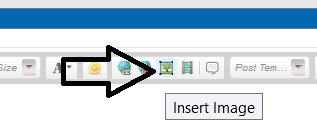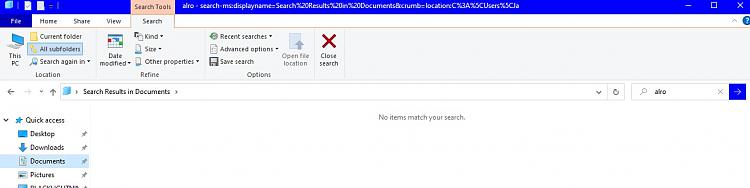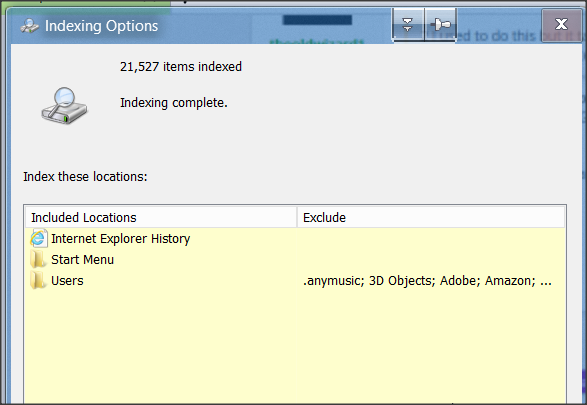New
#1
Windows Explorer can not find files
OS Build 19041.508
So I open Windows Explorer in my "home" folder. In the left column (Navigation Pane) it shows the "Quick Access" points with thumbtacks. I select Documents and then enter the partial file name I want to search for. I get "No items match your search".
If I clear the search criteria and scroll down, I can SEE SEVERAL FILES that would match the search, but some how these have been filtered out ! What am I doing wrong ?


 Quote
Quote