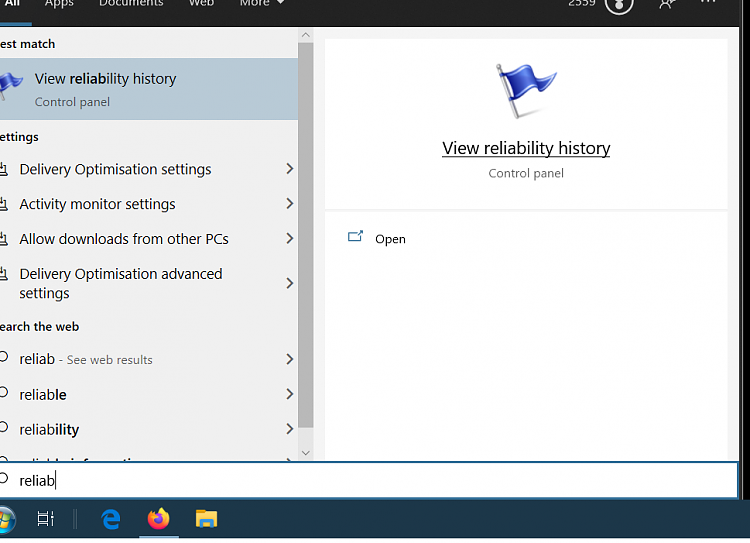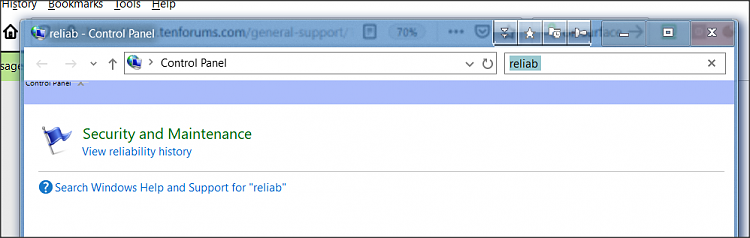New
#1
error message
i only get this message when boot to desktop, but i don't get it every time. maybe once every few weeks. it's a fresh OS. program installs are limited. all programs that are installed have automatic updates turned off. msconfig no programs start on boot and all non microsoft services are disabled. not sure what else to do. anybody have any ideas?


 Quote
Quote