New
#1
Sudden appearance of SNMP errors in Event Log
I have suddenly started seeing these EvntAgnt/ SNMP errors, arising at Startup, in the EL. Screenshots attached.
This is W10 Pro 1909 (18363.1082), and I very recently installed updates KB4576484 and KB4574727, on 9/9/20. The errors seem to have arisen since then.
In Services, SNMP Service is set to Auto and is running when I check after Startup, and SNMP Trap is set to Manual and not running. If I stop SNMP and restart it, the same errors are logged i.e. it's not just at startup.
Oddly, if I go to Settings>Apps>Optional Features, SNMP is offered as "Add a Feature" although it's already running as a service.
I have been through sfc and the usual diagnostic routes, and I can't think of any new software installed that would use SNMP anyway. If I look at Procexp, when running SNMP service is using port 161 or 162 (one of the other).
Any help on this welcome. Do I need SNMP servies, and if so, under what circumstances, or can I just set it to Manual in Services?

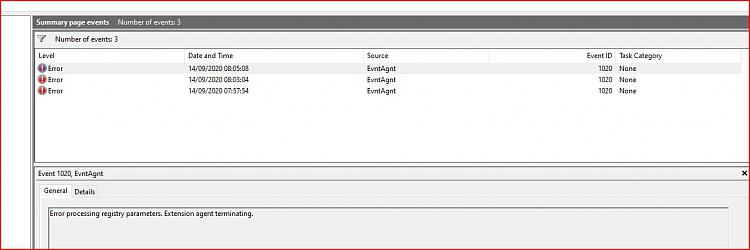


 Quote
Quote