New
#1
Unable to delete files or folder
I am using windows 10 pro version 1903 and I need to delete a folder containing about 6 files and 4 sub folders.
When I click delete, I get the following error:
I am then prompted with a dialog where I enter the administrator username and password.
I then get the following error:
and it's saying it wants permission from my user account. I would have thought that if I log in as an administrator, this would have more permissions than I do!!
I keep going around in a circle with windows wanting permission after permission and I just cannot delete these files or folders; they all behave the same.
I have tried under safe mode but I get the same and I have tried changing ownership too but I still keep getting asked for permissions. I have also tried inheriting permissions from a folder further up but this doesn't do anything either.
I am limited in that I cannot install any software due to domain restrictions so is there any other way to delete this folder and files?
Thanks

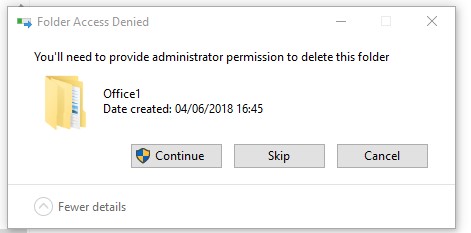


 Quote
Quote