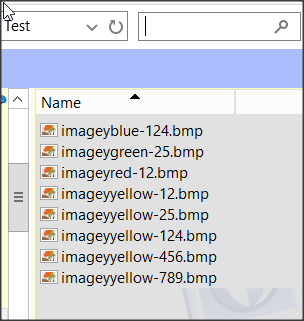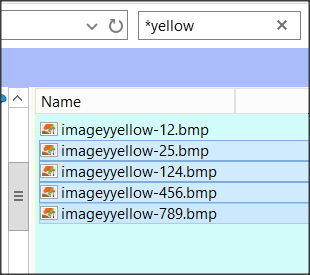New
#1
How do I remove files with similar names from a folder?
Hi,
I have a folder with 1000+ files containing images. They have similar names like:
imgred_4752
imgred_4785
imgred_4473
imgyellow_571
imgyellow_582
imgyellow_565
I would need one file per type, so, for example, it should be:
imgred_4752
imgyellow_582
Can I do it with a software that automate the process?
Thank you!


 Quote
Quote