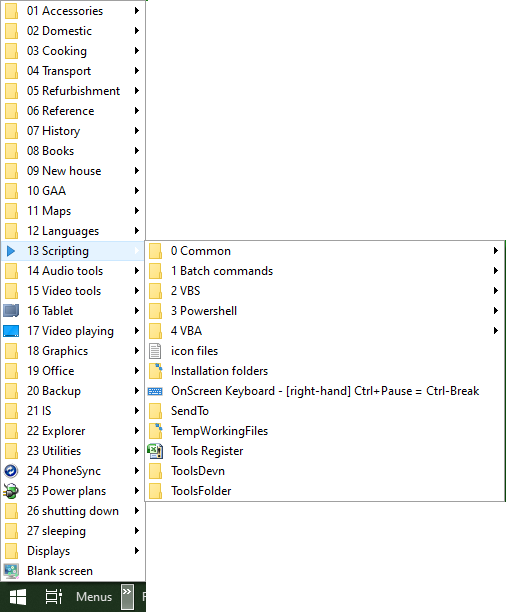New
#1
Default User Directory No Permission - is that right?
I have a crowded desktop and reducing the icons in my user desktop directory didn't help much so I figured they're all in the default user directory.
but when I went to get in there I go told I had no permission.
when I looked at the permissions nothing seemed to have any permissions. I am logged in as an admin.
What should the situation be and how can I safely change it to let me clean up some of those desktop icons?
win10 latest ver


 Quote
Quote