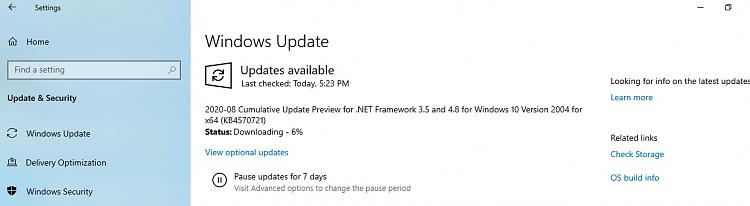Windows PowerShell
Copyright (C) Microsoft Corporation. All rights reserved.
Try the new cross-platform PowerShell
https://aka.ms/pscore6
PS C:\WINDOWS\system32> Windows PowerShell
>> Copyright (C) Microsoft Corporation. All rights reserved.
>>
>> Try the new cross-platform PowerShell
https://aka.ms/pscore6
>>
>> PS C:\WINDOWS\system32> PowerShell -ExecutionPolicy Unrestricted -Command "& {$manifest = (Get-AppxPackage *immersivecontrolpanel*).InstallLocation + '\AppxManifest.xml' ; Add-AppxPackage -DisableDevelopmentMode -Register $manifest}"
>> = : The term '=' is not recognized as the name of a cmdlet, function, script file, or operable program. Check the
>> spelling of the name, or if a path was included, verify that the path is correct and try again.
>> At line:1 char:5
>> + & { = (Get-AppxPackage *immersivecontrolpanel*).InstallLocation + '\A ...
>> + ~
>> + CategoryInfo : ObjectNotFound: (=:String) [], CommandNotFoundException
>> + FullyQualifiedErrorId : CommandNotFoundException
>>
>>
>> cmdlet Add-AppxPackage at command pipeline position 1
>> Supply values for the following parameters:
>> Path: PowerShell -ExecutionPolicy Unrestricted -Command "& {$manifest = (Get-AppxPackage *immersivecontrolpanel*).InstallLocation + '\AppxManifest.xml' ; Add-AppxPackage -DisableDevelopmentMode -Register $manifest}"
>>


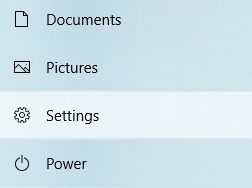

 Quote
Quote