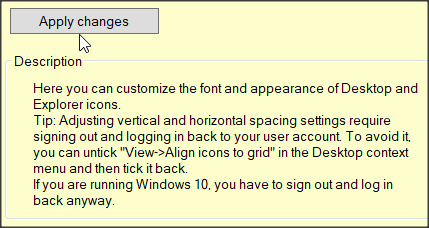New
#1
Line spacing in File Explorer List View
-
-
-
New #3
I already tried futzing with the Registry entry that determines icon spacing on the Desktop and it didn't seem to influence the Explorer spacing, so not sure if that third party tool would work. BUT, if I don't get any solid leads other than that, I might give it a try.
I'm going to revert to a System Restore Point made on 29-Aug-2020 @ 1209pm. I *think* this Explorer spacing thing just started yesterday.
-
New #4
Thank you for your reply. It always helps to say what you've tried.
Of course, if you use disk imaging as is so often recommended here, that will give you an alternative means of returning to a previous good state.
-
New #5
Hi Guys,
I pulled my hair on the same line spacing issue for the last few days but I found the answer. At least it solved it for me.
It has to do with "[Change] additional tablet settings". I turned off the "Make buttons in File Explorer easier to touch".
Turn On or Off File Explorer Buttons Easier to Touch in Windows 10
That's it for me...
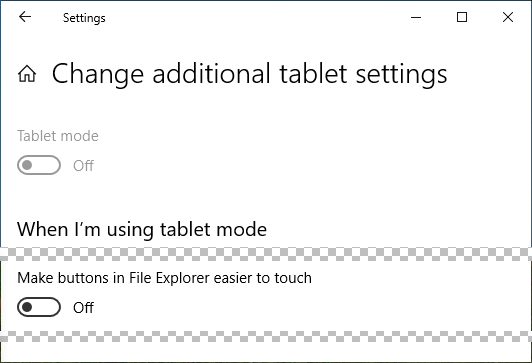
Last edited by Brink; 01 Sep 2020 at 12:44. Reason: added tutorial link for more info
-
New #6
-
-
New #8
Windows 10 File Manager Reduce Line Spacing
If nothing else works to change the double spaced lines to single space in file manager, try this:
How to Turn On or Off Use Compact Mode in File Explorer in Windows 10
1. Open File Manager/View/Options.
2. Go to change folder and search options.
3. Under Folder Options go to the view tab.
4. Scroll down to "Use compact mode"
5. Check box for Use compact mode.
Walaa... Menus are single spaced!
-
-
-
New #10
Related Discussions

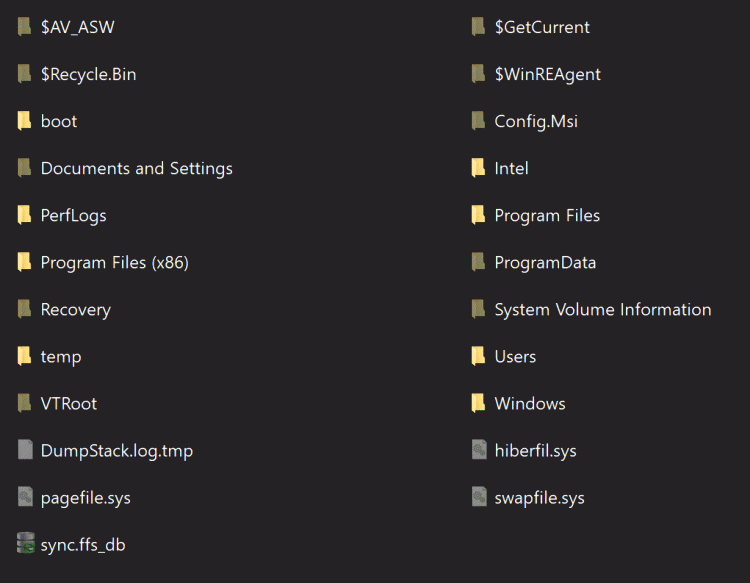

 Quote
Quote