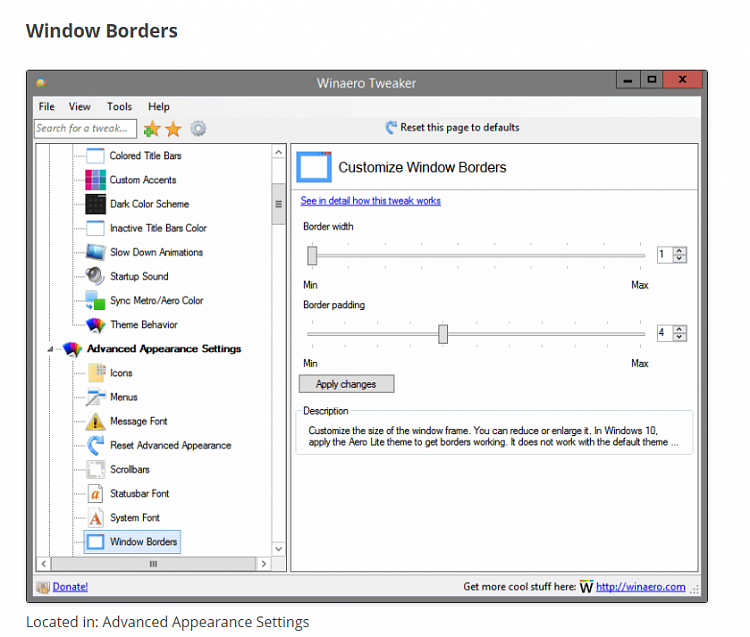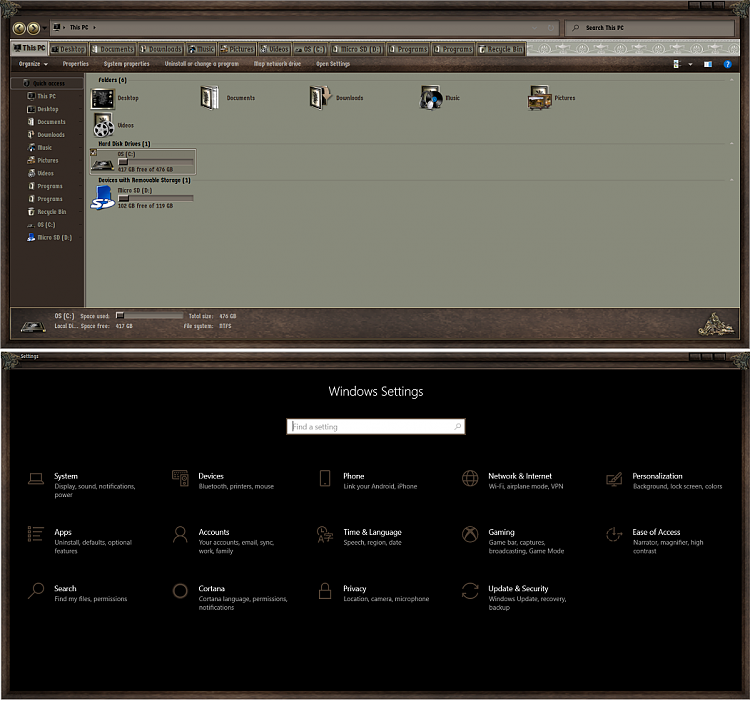New
#1
Add borders to windows?
I have spent the longest time (if you add it all up over the past few weeks) trying to find out how to get borders to my application/Explorer windows in Windows 10, as I have in Windows 7. I have experimented with no end of settings as recommended by any number of posts I have found via Google, but all I have is a title bar. No borders to any application window.
I am very reluctantly moving from Windows 7 to Windows 10 Pro full time, at least on my 'Gaming' PC (X-Plane) - it's got to the stage of course where I have little choice, as new updates to programmes and games no longer support Windows 7, but I am not having fun in the process, by any stretch of the imagination. Why Microsoft had to change the great user interface it had in Win7 to the frustration of Win10 I have no idea - everything seems to be hidden away and I spend so much time having to resort to Google in order to find the most basic of stuff! Sorry, I am starting to rant! Move on...
(I know there is a way to change the look of Windows 10 to that of Windows 7, but is that 'recommended'? Hacking that deep down never seems to me a very good idea and is likely to throw up unwanted issues (?).
Many thanks.


 Quote
Quote