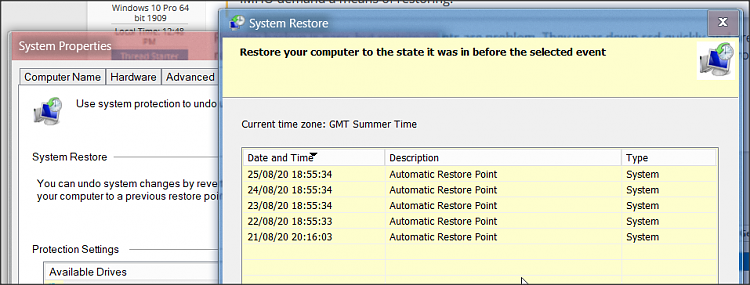New
#1
Disk shows less free space, than it is taken by large margin!!!
I use mirekusoft install monitor, for removing residue files, after uninstalling programs. I had no problem so far... But now, i was uninstalling a game. And it deleted whole folder - Games. Instead just one folder, in which game was located. And weirdest thing is: it didn't free any space. I have only 200GB free space on disk, as before. But it shows only 350GB on disk is taken and rest should be free from 953GB. So i am missing 400GB somewhere... I also tried to search for games, to make sure: whole folder wasn't just moved anywhere, even i don't know how... And nada... I even selected all folders and they have only 350GB, yet 758 is taken... Nothing in recycle bin... Why do i have always to get most ridiculous bugs... I guess this program is total garbage, it also uninstalls setups automatically... So this is already for reinstall...... I have backup, but only only clean windows, with couple settings. Because i don't have space, once i install everything, to make a backup... FML...


 Quote
Quote