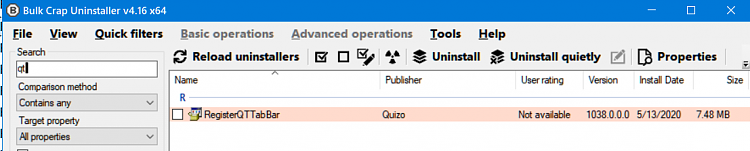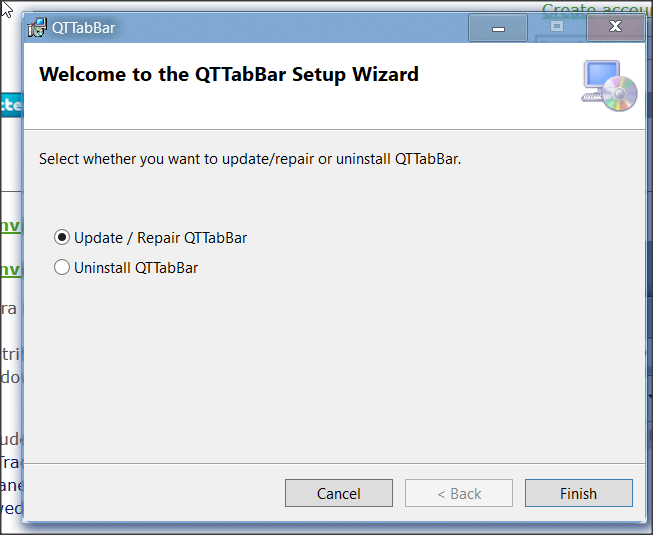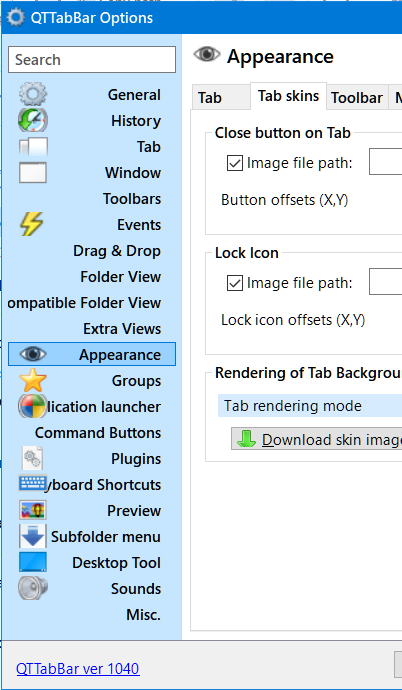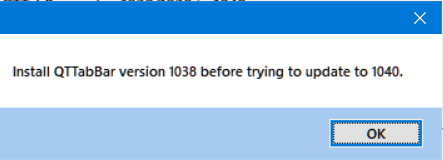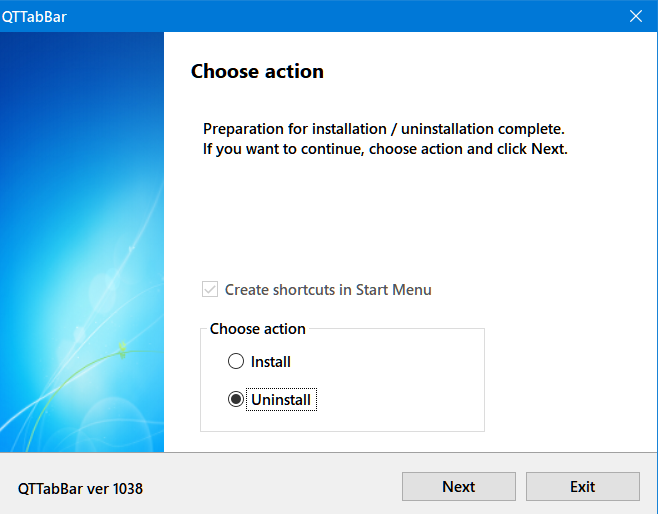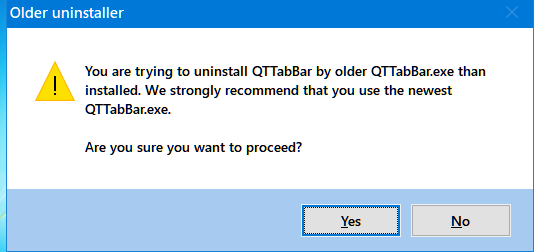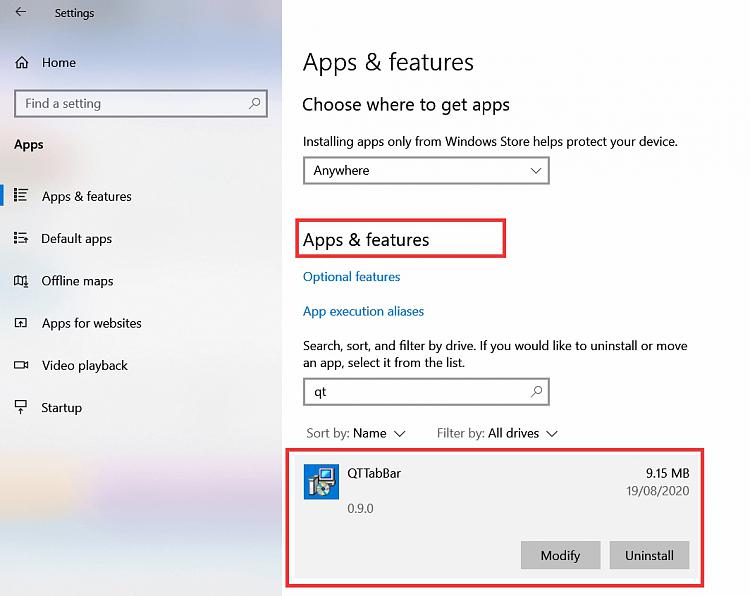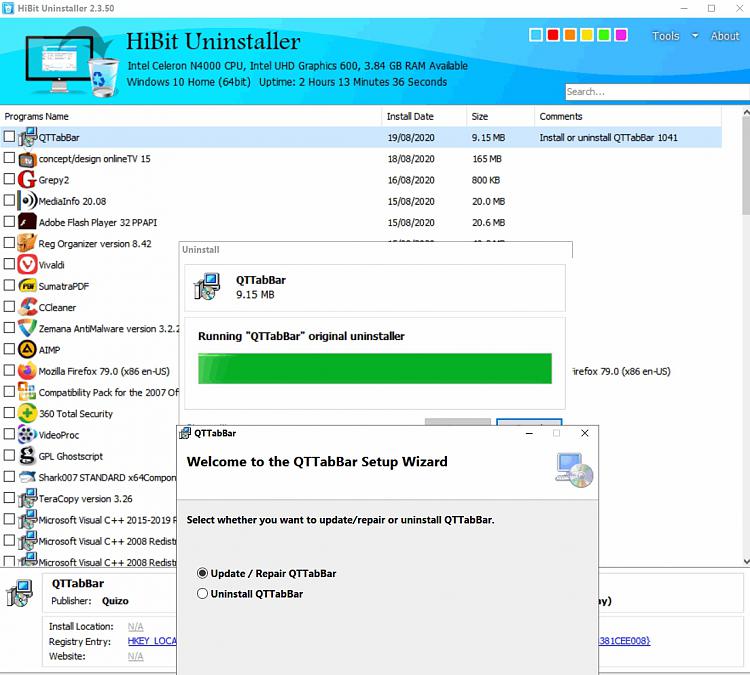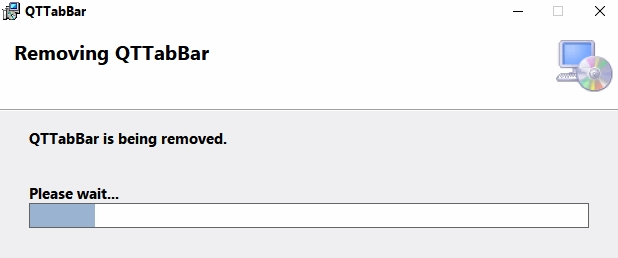New
#1
Can Indexing Options stop you from finding an application to uninstall
This post grew out of an issue of trying to see if there's a way to uninstall QTTabBar Sandboxie License Activation.
I have QTTAbBar version 1040 installed. Neither HiBit Uninstaller nor Wise Program Uninstaller nor Control Panel\All Control Panel Items\Programs and Features\Uninstall or Change a Program lists QTTabBar. I'm wondering what could cause this.
I don't know if indexing options or something else could cause this. I took at my indexing options, which are:
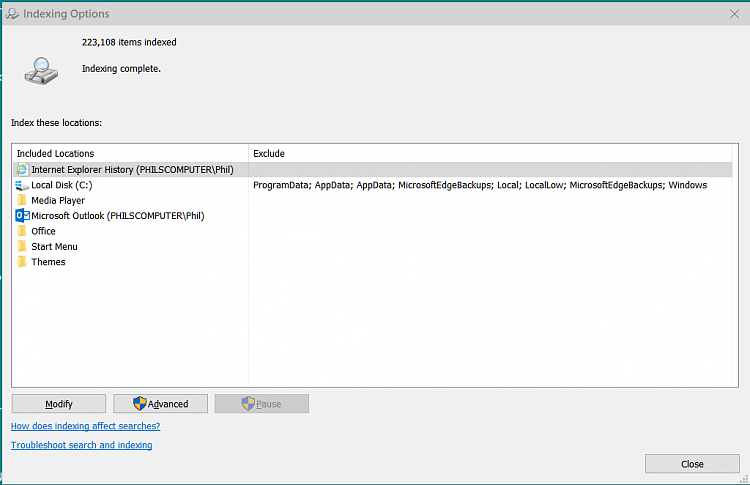
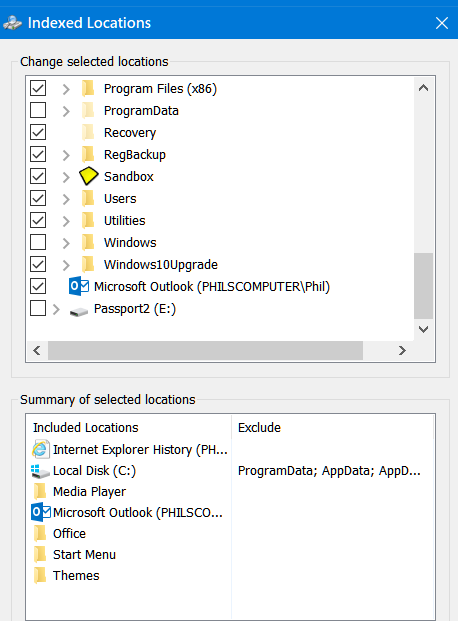
When I installed QTTabBar, I simply ran the executable from within the zip file. Any idea why uninstallers can't find this program? Should I uninstall by using Wise Uninstaller on the executable & then trying a reinstall?
Thanks in advance.

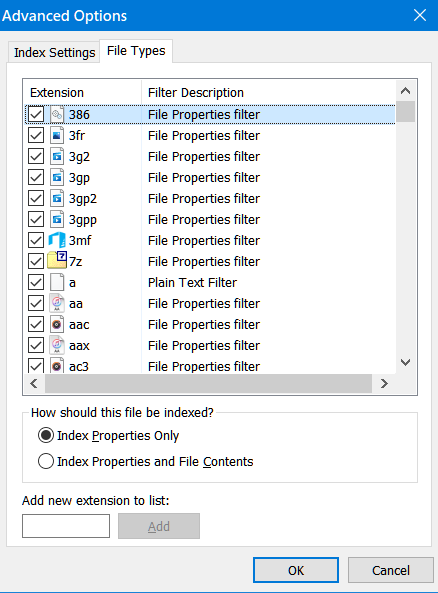

 Quote
Quote