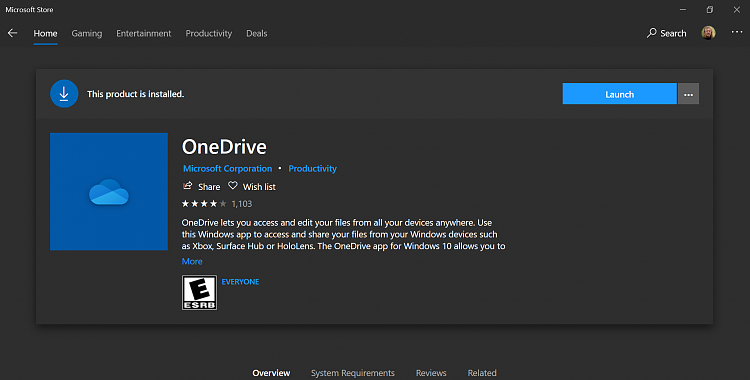New
#1
One Drive is Driving me NUT'S! All my Pic's Gone! Please Help
Hello Everyone, I hope you are all well.
I am running Win 10 pro on an Old HP Pavilion Laptop With an AMD Processor running at 1.4 GHz with 8G of Ram. ( I have a newer one but? It needs a Hard Drive. It's in the process of being fixed.)
I removed One Drive Because it is too invasive a program. And WAY too resource hungry for this old computer of mine.
Besides? I want MY pictures on MY computer or on MY backup Drives. NOT on some "Big Brother" type Domain "cloud"!
Yet, When Microsoft did an Update? It REMOVED ALL OF MY PICTURES! And now say's they are on One Drive! I no longer HAVE one drive on my Computer. HOW do I get them Back? Please Help


 Quote
Quote