New
#1
white space lower right
In the right corner of the screen about 3"x 4" there is a white box that won't go away unless I restart then occasionally it will return. Is this a hardware problem. I would have given a screen shot but it is not there at the moment.


 Quote
Quote
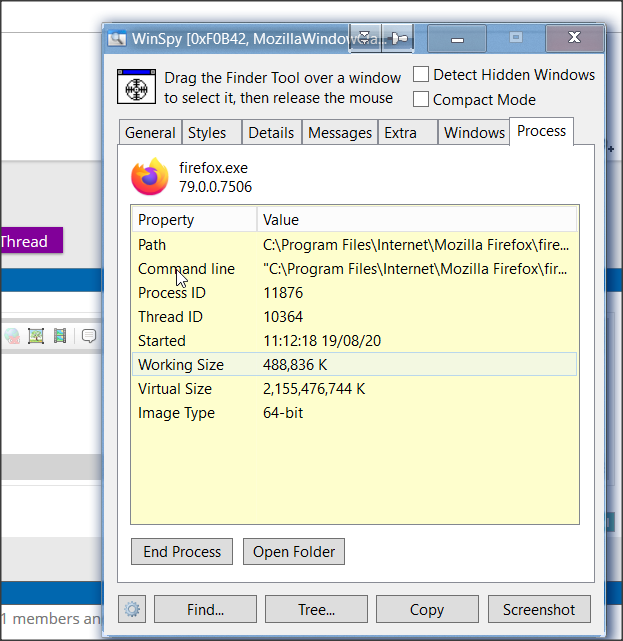
 to be fine now.
to be fine now.
