New
#1
Windows 10: JPEG and PFG Thumbnails not working, not loading properly.
I was trying to finish renaming a lot of my photos. But the thumbnails stopped working all of a sudden. I have tried several recommended options which were listed here 4 Methods to Fix Picture Thumbnails Not Showing on Windows 10 and none have worked.
The most important one issue i have noticed is the the command for going into view mode and folder options tab is greyed out. It only opens by manually searching in search bar. And the unchecking the "Always Show Icons, Never Thumbnails." did not work.
The only program where i am currently to view my thumbnails is by opening it a opening menu through photoshop.
Most importantly i don't have any restore points to test it and i don't have any warranty or time and resources for a re-install.
Also got this error all of a sudden for the folder options all of a sudden locked out from searching for it with search menu
- - - Updated - - -
- - - Updated - - -
EDIT
It's mostly affecting my pictures in a subfolder where my adult pictures folders are. Thing is the thumbnails only failed because i was sorting them. I have backups of them but how do i restore folder access and completely repair the thumbnails.
Also using a command to opening pictures in photo or or a web-browser which usually never happens. Even right click to make new folder is causing freezing.

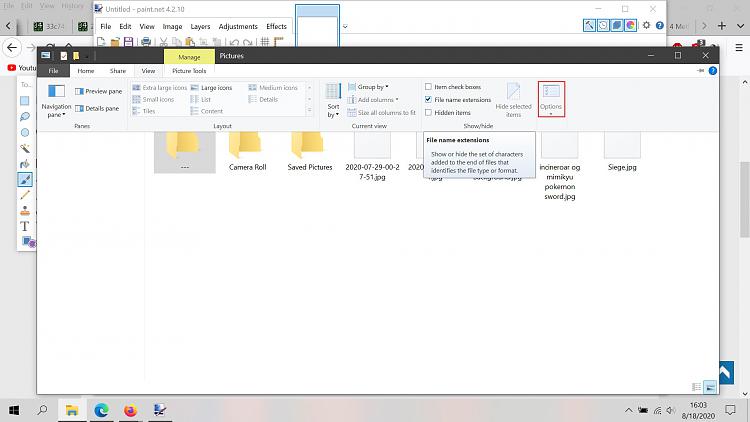
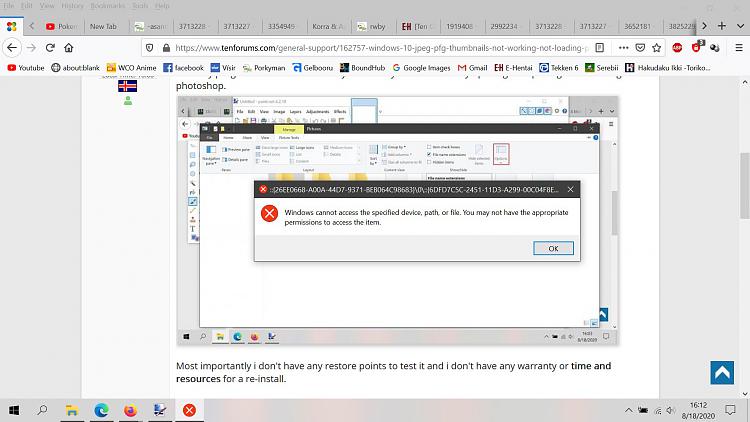

 Quote
Quote
