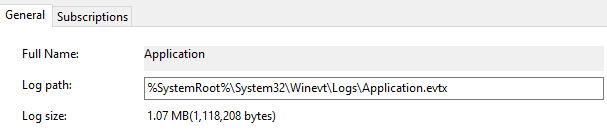New
#1
Move event logs to a separate hard drive?
Hi, I'm trying to figure out how to move the event logs to a separate drive in one swoop instead of changing each and every log 1 at a time?
It seems like a symbolic link does the job but it still writes to the hard drive as well.
Any ideas?


 Quote
Quote