New
#1
Desktop icon of moved or deleted file reappears after scale change
I'm seeing this on both 2004 machines.
Easy to replicate:
1. Move or Copy a file onto the Desktop
2. Move or Delete the file from the Desktop
3. Change Display scale
4. Zombie file icon appears
5. Change Display scale back
6. Zombie file icon remains
Easily removed with a screen refresh, or after a few minutes of activity, either before or after the scale change, it eventually cleans itself up.
And as the red Display Setting warning states, "Some apps won't respond to scaling changes until you close and reopen them", which apparently also means Explorer.exe.
Harmless bug really, one I won't loose any sleep over, but I know other members here challenged by sight issues will bump up the Display % at times from what's 'Recommended' and might run into this. I don't remember seeing it in older builds.
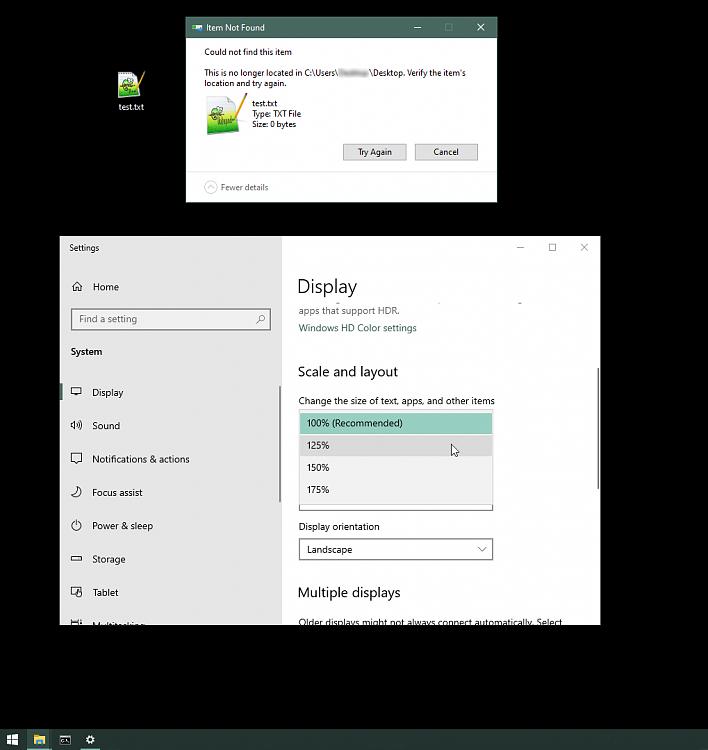
Last edited by Farvatten; 15 Aug 2020 at 12:44.


 Quote
Quote