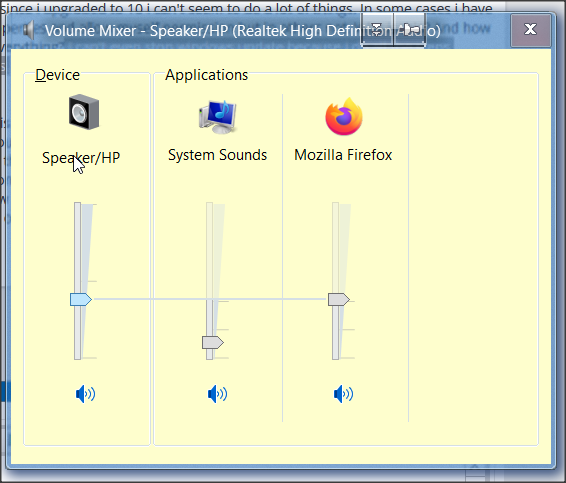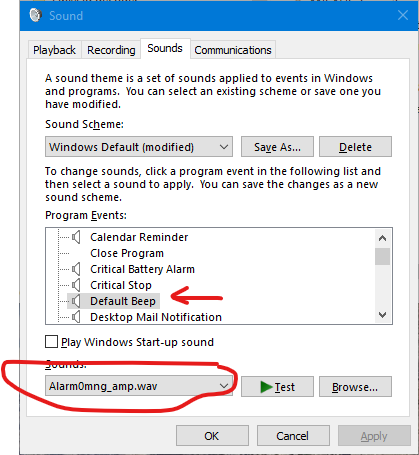New
#1
can't modify file due to lack of permissions
I am admin on my home PC and since i upgraded to 10 i can't seem to do a lot of things. In some cases i have been able to go into the file's properties and allow myself permission but in others not. Why is this? And how can i just have full control over everything? I can't even stop windows update because i do all the steps necassary but it updates anyways. There got to be a way that a person with their own personal computer can control it !
Anyways, right now my problem is so simple i can't believe it won't even let me do this and i cannot modify permissions as the edit is gryed out. All i wanted to do it take the mail notification sound file and make it louder in my audio editor app so that I can have my PC sound at the level i want it but for that file to be louder. But if i try and edit it it won't ley me, or if i try and copy it then adit the copy and use it to replace the original it still won't. Any idea how i can do this, or even better just get myself full permissions? I don't understand why as the only user of my PC and being admin i can't do so many things. I paid or the thing and i'd like to b able to alter MY pc !


 Quote
Quote