New
#1
Where is the tag database located?
Hello!
I usually tag (and re-tag) my photos to try and get them in some semblance of order.
Tagging in the File Explorer Details Panel is real easy. I type and autocomplete suggests something I've used before. Simple, right?
But what if I don't use that tag anymore? I don't want to have suggestions of obsolete tags.
How do I access and edit wherever Windows 10 keeps these? Some of these I just want to edit, some of these, I want gone.
Thanks.
Silverfish2910


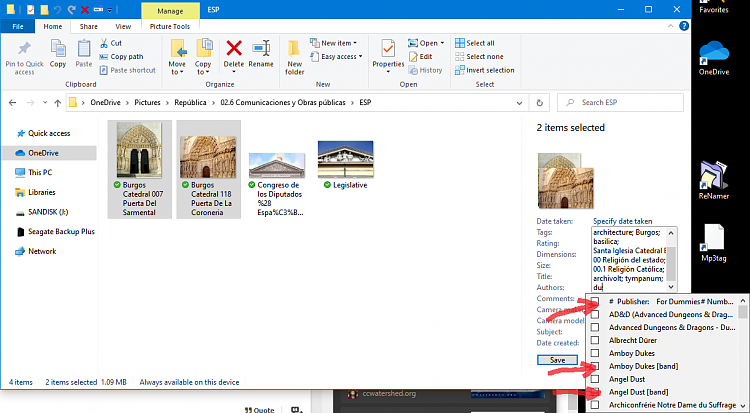

 Quote
Quote
