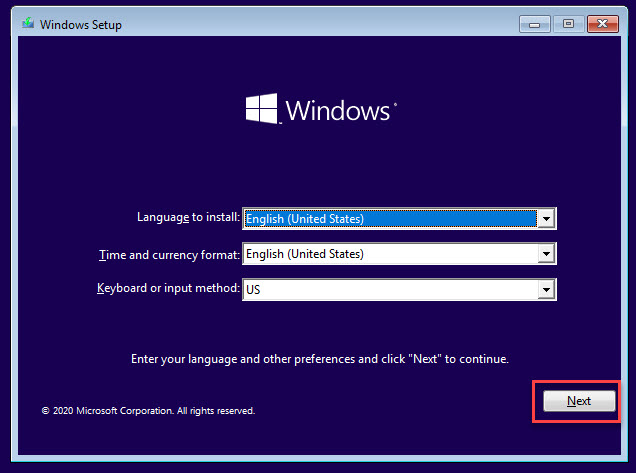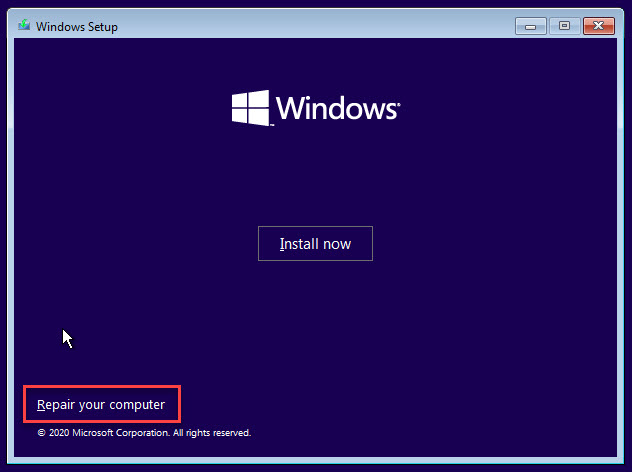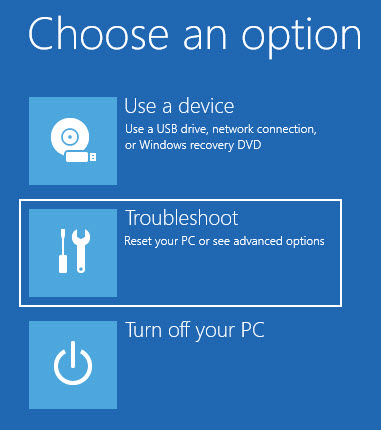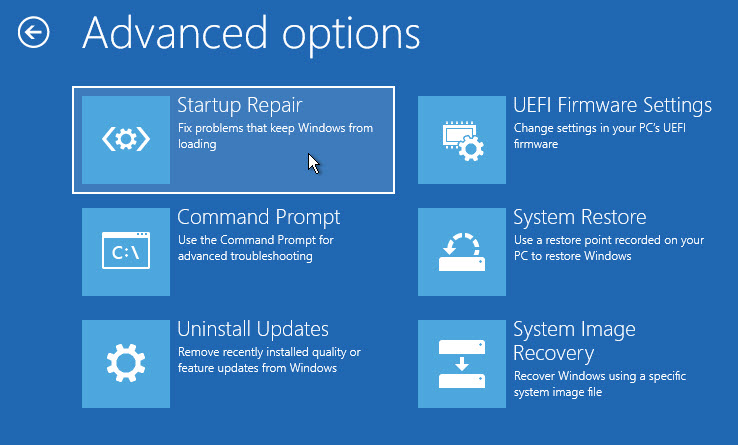New
#1
No boot device found
Having issues with my computer, I can t boot into it and fixing startup via the windows 10 USB fails.
Trying to fix the MBR when I do fixboot I get access denied...
Tried fixing the partition and also failing here with "Failure when attempting to copy boot files"
Any suggestions?
https://ibb.co/9bkmzBX
https://ibb.co/rHgzb4b


 Quote
Quote