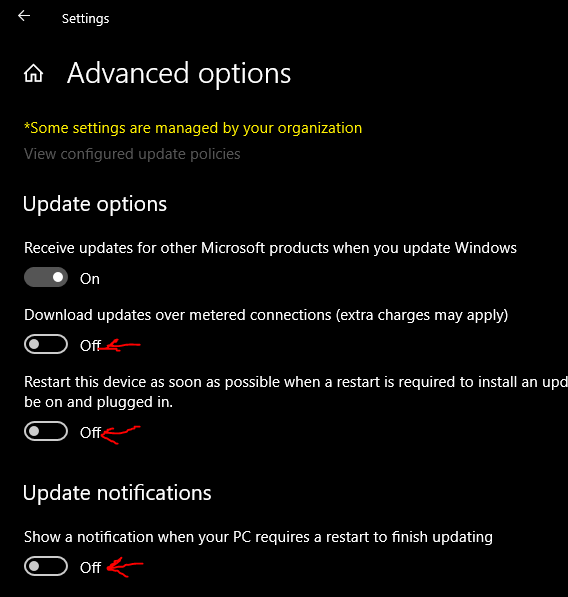New
#1
Weird behaviour with updates
This is what happened:
1. Laptop should be offline: Ethernet plugged out, WiFi switched off in system tray. I boot to Windows to play a game.
2. I'm done with the game. System tray shows there are pending updates (something about .net framework, if I recall) that need the system to restart in order to be installed. This is the first surprise: How could Windows download updates when I was offline?! (Does Windows ignore the setting to swtich WiFi off and connect to known WiFi networks anyway because it MUST download updates?)
2a) I was perplexed, but I thought that perhaps I was online yesterday and Windows could download the updates yesterday but could not install them before I switched it off. But now I think I was offline yesterday and I was only online the day before yesterday, so the mystery still stands. Not 100% sure, though.
3. Well, I switch the computer off, it installs updates, reboots, still shows this blue screen that says 'Preparing windows, do not power off' or something like that... then the second surprise: the screen suddenly goes dark because the computer switched off on its own abruptly. Eh, not the best time for stuff like that I guess. (Maybe it overheated? Last summer I remember this laptop had the nasty habit of switching off abruptly from time to time, usually when I was typing something in notepad, the browser or Discord... but oddly, not when I was playing LoL and not when I was on Linux (I dual boot))
4. I switch the computer on again, everything seems to work fine until... I see Start menu not working. I also can't enter system settings. I can enter control panel, I can launch task manager, I can enter file explorer. Well, makes sense, the updates were stopped abruptly... But how do I power off now? Well finally I find this way working: Winkey+R, cmd, shutdown /s
5. I switch the computer on again, and The Third Surprise: Start menu works well! (How could it fix itself just by rebooting one more time?!)
Ugh. I no longer trust this Windows system, is everything OK now or will something I did not yet check refuse to work? I guess I'll check this Steam game again and will try to compile Hello World on Visual Studio. If this works, then perhaps everything is okay, but if it doesn't... Ehhhh. Will I have to reinstall?
I'm not even sure what is my question here. I just really don't like it when my computer behaves in a way I cannot explain. I guess my question is... What is going on here?! What can be the explanation of the above weird behaviour??
EDIT: Winver shows version 2004, compilation 19041.388
Last edited by Brink; 08 Aug 2020 at 08:43. Reason: Requested by OP


 Quote
Quote