New
#11
How do you deal with windows that won't position correctly?
-
-
-
-
New #14
-
New #15
Forgot to mention ... Windows 10 Enterprise so It's still good until 11/2020. My bad!
- - - Updated - - -
Sorry I haven't responded to all the answsers. Have health issues to deal with, not mine per se. So let me get to answering!And I neglected to put in the first post in this tread that it is Windows 10 Enterprise. This version expires in 11/2020.It's the behavior at any screen resolution. I can resize the VDI (virtual desktop infrastructure) desktop and I get the same results.Yep, it is!I'm running Linux Mint on my own PC. I connect to the VMWare view environment to a virtual machine. Doing this on from my windows partition on my PC which is Windows 10 Pro and its on version 20H2 (OS Build 19042.423). I get the same results.My VMWare Horizon View Client is the same software level on both partions on my PC and my laptop.Unfortunatly if I try and run this on Chrome/Firefox it'll tell me they are unsupported browsers. This help desk web app is dirt old. I've been with the company 12 years and it was there long before me! =)That I don't know and that being I opted out of dragging a bunch of extra equipment home from the business ( laptop dock, my three monitors and so on). Just don't have the real estate for all that.Not Virtual Box. I'm running VMWare Horizon View Client. I use this both in Windows and Linux environments. I get the same results on both my 24" monitor where the screenshot came from as I do on my 15" laptop. And like I told a poster above that I neglected to mention it Windows 10 Enterprise.Which system are you referring too?The host; either Windows or LinuxThe guest; VMWare virtual machine (VDI)
-
New #16
Try Autohotkey - command as above- easy enough to test- 1 line in a .ahk file, and with Autohotkey installed, double click the file. (@Rocky- Autohotkey is not only about hot keys, it's a scripting language that can even be used to produce small programs, as well as manipulating existing Windows and controls).
-
New #17
Related Discussions

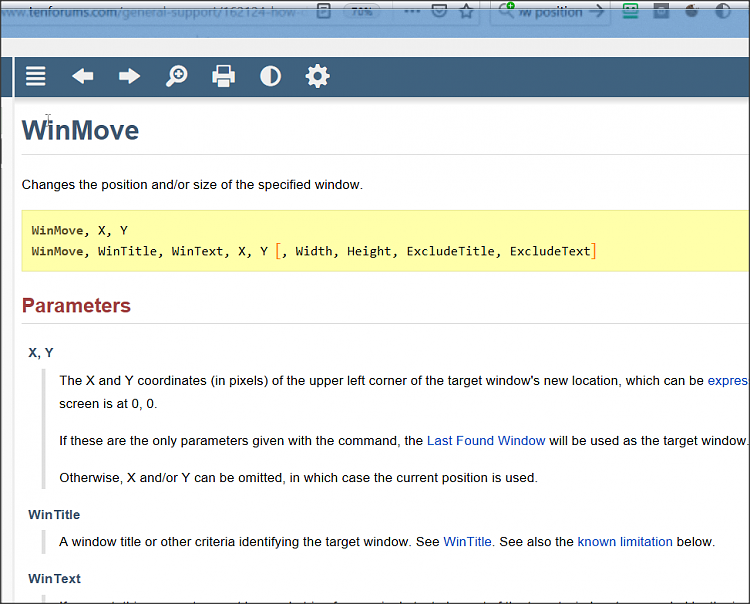

 Quote
Quote