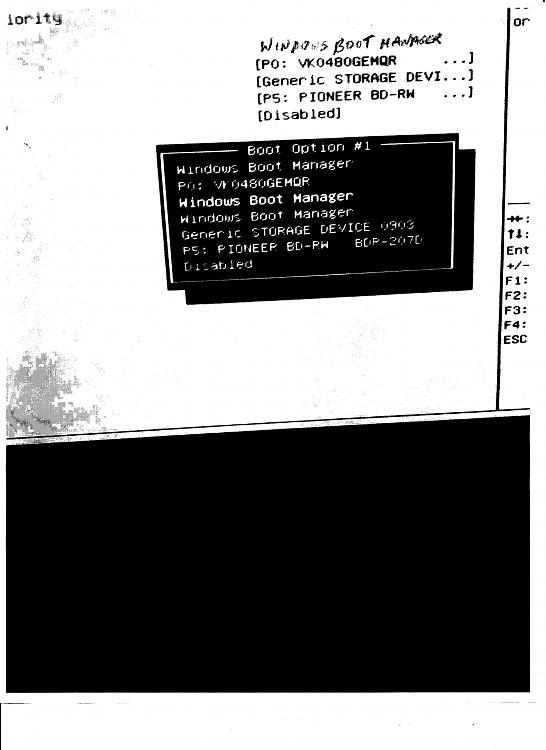New
#1
Guidance regarding resetting BIOS/UEFI settings
Supermicro MB (C7Q67), 8GB Ram, I7 2600 CPU, 1 SSD, 2 2TB HDDs, Windows 2004. I'm looking for recommendations on what to do about the BIOS settings regarding the boot option entries listed in my 3 boot options lists under the Boot tab. All three boot options contain a list of three boot entries named 'Windows Boot Manager' plus other hardware device entries. The Bios setup support is provided by the APTIO setup s/w provided by AMI. What confuses me is why are there three 'Windows Boot Manager' entries in the 'Boot Option' lists. One of the 'Windows Boot Manager' entries does get the PC booted into Windows 2004, however, the other two entries don't. What I'm looking for is a way of 'cleaning' this mess up, but I have yet to find that way. I'm at the point where I want to clear/reset the BIOS/UEFI and hope for the best - is this wise ?
BTW, the system is running fine, but what bothers me is that two of the 'Windows Boot Manager' entries seem bogus. Also, I don't really know how the entries in any of the Boot Options lists work. I have the SSD device listed in these lists, but it doesn't seem to have any influence in the boot process when I choose it.


 Quote
Quote