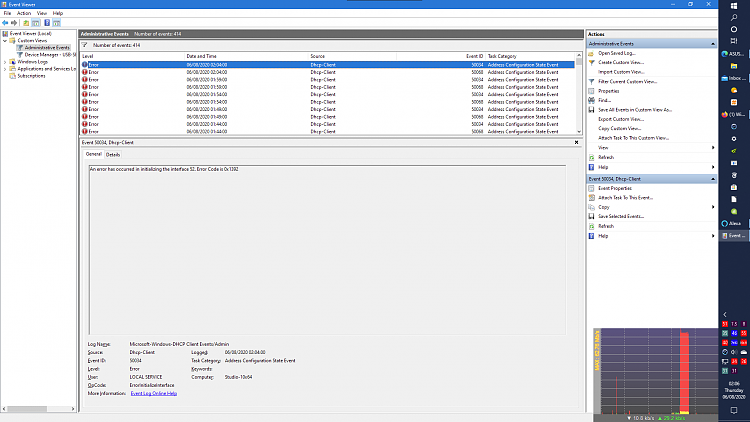New
#1
Windows 2004 freezing
I have been running 2004 since it came out with no problems but tonight I was scrolling Firefox (79) and the PC froze. Mouse would still move but nothing on the desktop would respond, scrolling stopped and keyboard was not responsive either just mouse cursor. Anyone else had this? My friend from Australia says 2004 has froze on him a few times and he has gone back to 1909. Any fixes?


 Quote
Quote