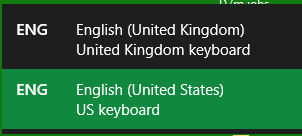New
#1
Keyboard keeps changing from my default!
I installed windows 10 and set English (UK) as my main display languaje.
However, as I live in Spain, my keyboard is spanish.
I even use Spanish locale so my dates and currencies are displayed the way they are in spain.
Because I use Eng language, I am forced to have installed Eng keyboard, there's no way (that I know of) to get rid of it.
The result?: Sometimes my keyboard changes from Spanish to English for no apparent reason, and I find myself having to select the correct keyboard over and over again.
I can't find the reason why this happens but the issue has been there forever. It's irritating as hell because you never know when is it going to change.
It drives me nuts, it does not make sense to change keyboards like that: I can get a person using both english and chinese input methods, but who shifts hardware keyboard to a different locale one on the go?
Is there any way to force windows to use only one single keyboard?
This keeps happening since the first Windows 10 version.


 Quote
Quote