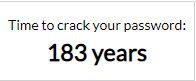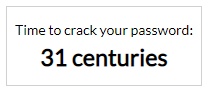New
#1
Can Your password be Cracked? Lets Find Out...
Is PassWord safe? Is my phone number safe? That is common. Is my name safe? Well NO!! To be truly safe you need much more. The point of this post is to create an unbreakable password. I think I have found a way to create and remember a 31 character password. First, you need to create a phrase you'll remember like...
pam never forgot her phone number and address.
PmnfGothPnAa1674913553436
Now you need to create random characters and insert them into the password. for instance.
& _ # @ + @ ( + $ # & !
Now insert them into the password like so.
P&m_nfGo#thPnAa1674@9+1@3(5+5$3#4&3!6
pam never forgot her phone number and address.
I know it looks difficult and impossible. I have done this, and you can too! It all stems from the passphrase.
"pam never forgot her phone number and address"
The hard part? Remembering were the random characters go... But it does come in time and you'll have one hell of a password.
Test your password... The password I created here is can be cracked by 959 million trillion trillion trillion years. Buy this web site determination.
How secure is your password?


 Quote
Quote