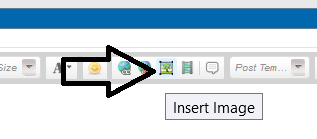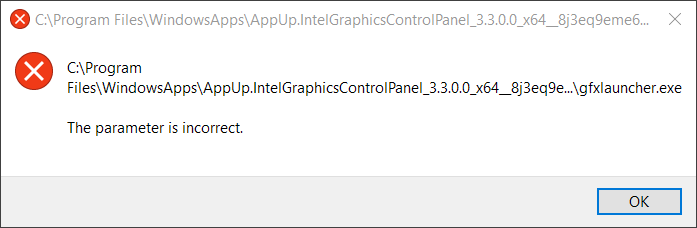New
#1
"The parameter is incorrect" error messag even after in-place upgrade.
I've read many similar posts on various, and tried just about everything I could find in them. Yet still, every time I try to run an app in the "WindowsApps" folder, I get this error message. I can, however, manually go into the folder and tun the executables directly.
Rough list of what I've tried:
- Various disk check utilities (sfc, DSIM, etc.)
- Taking ownership of the WindowsApps folder
- Reinstalling Windows via an in-place upgrade
- Re-registering all store apps
I don't know what else to try at this point. Any help would be much appreciated.


 Quote
Quote