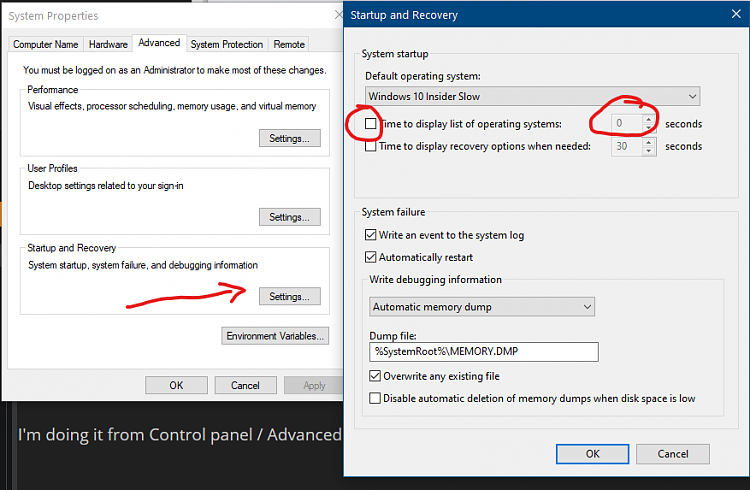New
#1
Avoid choosing between two windows installed on boot
I installed 2 windows 10 on two different disks and at the start of the computer I always get the screen of choice that I brought to just 5 seconds in duration.Is it possible to delete this screen / choice and go directly to the current operating system?If yes ... how can I possibly get back the screen of choice between the two starts?
Thank
Hispanico


 Quote
Quote