New
#1
Transferring windows 10 to another PC
I am thinking about building a new Desktop PC and I was wondering if it's possible to use my actual windows 10 license on the new PC? I bought the old laptop from HP and do not remember if I paid for a Retail or OEM license ! But this is what I get when I run the bellow command:
Also if it is possible to transfer the windows 10 from laptop to new PC how do I extract and find out the product key from the laptop?

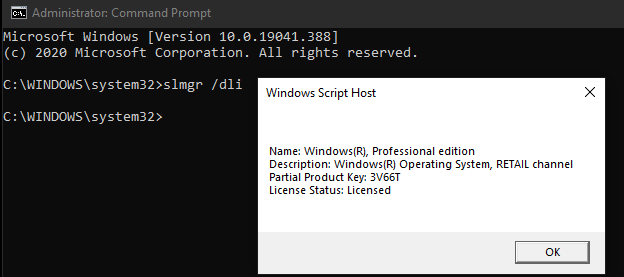

 Quote
Quote