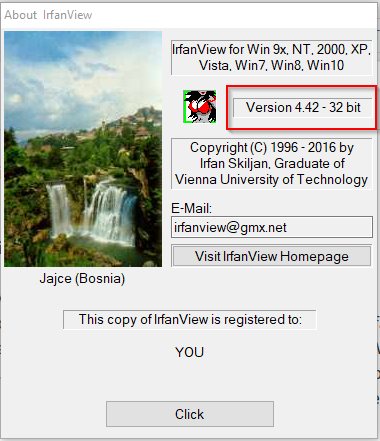New
#1
A problem with Win 10 Home Photos app
This is on my Gateway laptop, OS Win 10 Home 64 bit. I keep getting the following error message:
--------------
An app default was reset
An app caused a problem with the default app setting for *.jpeg files, so it was reset to photos.
--------------
I also get the same error message for the following *.GIF and *.BMP files. when trying to view the files.
I have found a way to uninstall the Photos app. But it seems to not have worked. I have an image prog called "IrfanView". I have been using it for years and it has served me well. I am a firm believer of "if it an't broke, don't fix it". It was a long time after Win 10 came out that I made the jump from Win 7 to Win 10. I should upgrade IrfanView. The version that I have is for Win 7 Home 32 bit. I still run Win 7 home 32 bit on my Sony backup laptop. The Sony laptop is about 3 to 4 years older then the Gateway. The Sony still get's the job done for what I need it for.


 Quote
Quote