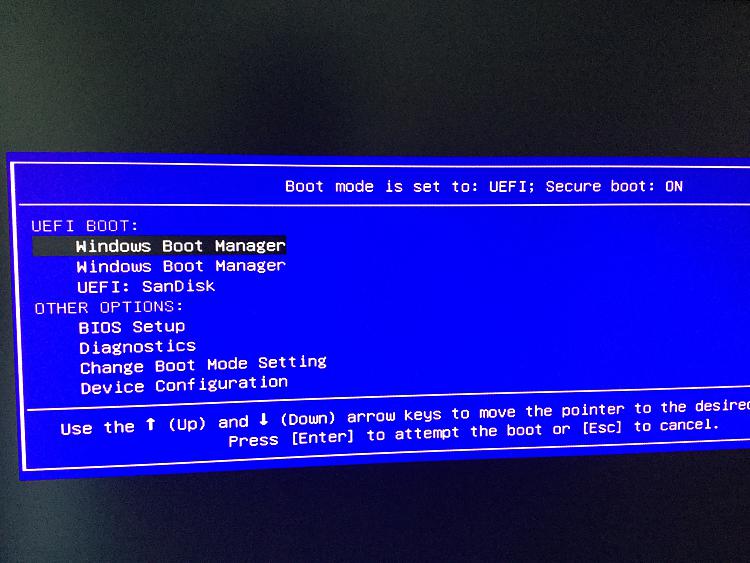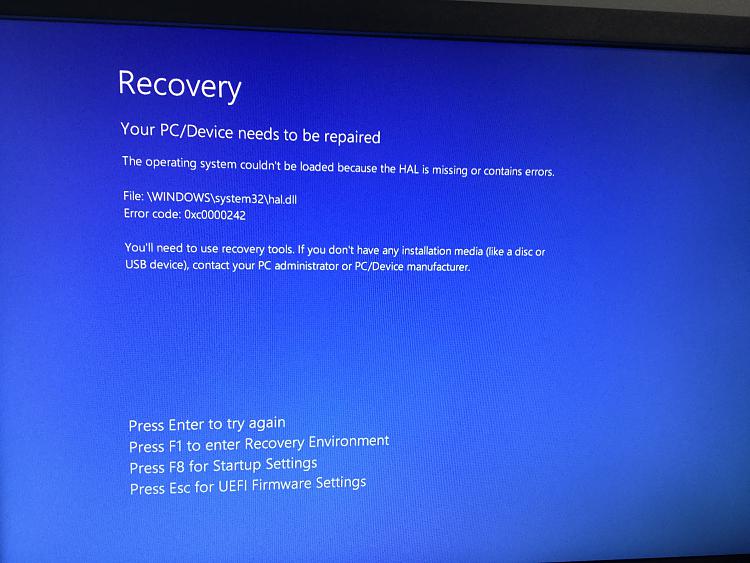New
#1
Windows 10 PC will not boot
When I started, PC was booting to blue screen. Tried Startup Repair and it said it couldn’t fix the problem. Did some research and ended up trying the “bootrec /fixmbr /fixboot” etc fixes but it said it couldn’t find any Windows installations. I was just trying the fix I found here where you delete the system partition and recreate it, but now it boots telling me HAL is missing. Any ideas?
Thanks in advance!


 Quote
Quote