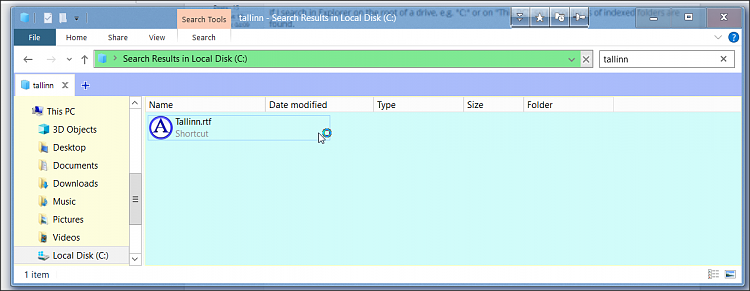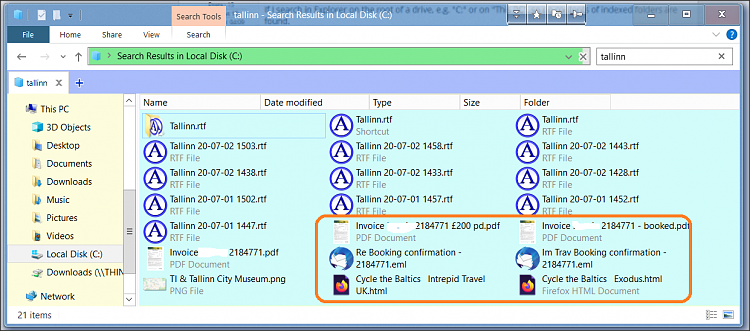New
#1
Is the Windows search with (and without) indexing really that bad?
Hello everybody!
It is well known that the Windows search has its weaknesses, but I recently came across a view things that are quiet bad:
If I search in Explorer on the root of a drive, e.g. "C:" or on "This PC", so no contents of indexed folders are found.
Example: "C:\folder\file.txt", indexed is "C:\folder".
The content of "file.txt" is not found when searching on "C:" or "This PC".
This affects e.g. also the indexed user folder and is doubly annoying, because when searching via the search field
in the task bar and then click on "Search in file explorer" it will automatically search on "This PC".
A workaround would be to index the entire drive and exclude for example program folders, but here is the next problem:
In such a case, no file names of the excluded folders are found.
Example: "C:\folder\file.txt", "C:" is indexed, "C:\folder" is excluded.
When searching on "C:" or "This PC" the file "file.txt" is not found.
Furthermore, files from excluded folders are not found when searching in the folders above.
Example: "C:\folder1\folder2\folder3\file.txt"
Indexed: "C:\folder1" and "C:\folder1\folder2", excluded: "C:\folder1\folder2\folder3".
The "file.txt" is not found when searching in "C:\folder1" or in "C:\folder1\folder2".
In all cases, of course, the search setting "all subfolders" was used.
Am I doing something wrong or is the Windows search really that bad?
Thanks and greetings,
Martin


 Quote
Quote