New
#1
Endless reboots following update installation
I have a computer I don't use often. I booted it up to check for updates. There were several. It was installing the last update when it just rebooted on it's own. No warning. No prompt. I thought it was just part of the update. During the reboot I expected to see the usual blue screen showing the installation of the update similar to the one below, however, I only saw this screen blink and then on to my desktop. Several seconds later it rebooted and did the same thing again and again.
I managed to get to the advanced repair options. Repair was unsuccessful. I tried uninstalling the update, but that option was not there. I gave up and rebooted with crossed fingers. This time it booted successfully and stayed there. I tried reinstalling the update and got the same rebooting.
I have a snag of the screen showing the update in question. Has anyone else had a problem with this update?
That PC is running Win10 Pro Build 18363.592
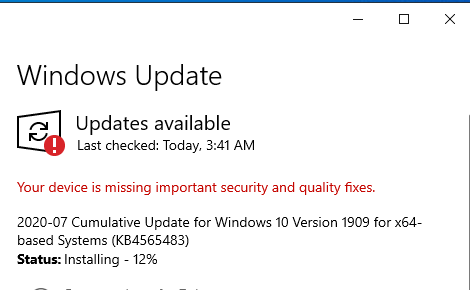

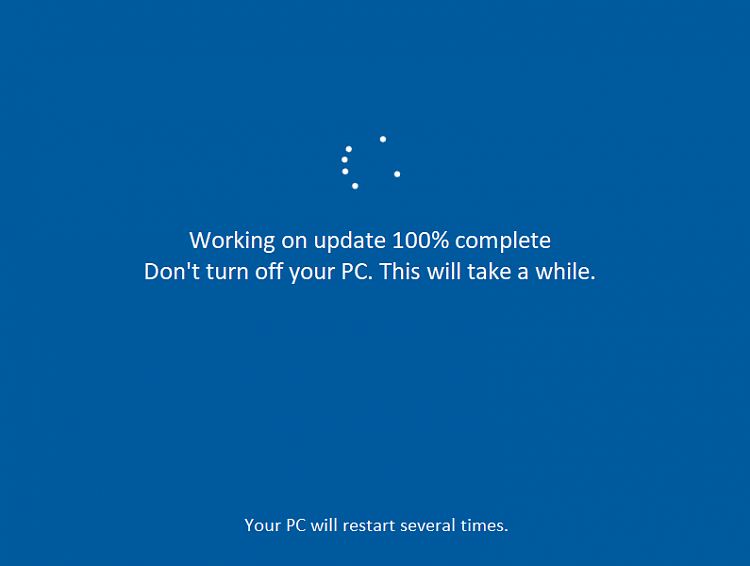

 Quote
Quote
