New
#1
How to fix a system that won't start
Please healp me with this issue, I been 10hs trying to fix it, i would give up but i really need to make my system work.
The problem is that my windows 10 went straight to the WinRE and i couldn't fix it, i tried all thosebootreccomands, also mounting the EFI partition and recreating the BCD
Nothing worked so installed another windows 10 alongside bc i needed to use the PC, this one works fine, but i really need my old windows back, something important is permanently lost if i can't run it again, this is what i tried on my working new installation:
D: is the system of my old windows
dism /image:D:\ /Cleanup-Image /RestoreHealth
sfc /SCANNOW /OFFBOOTDIR=D:\ /OFFWINDIR=D:\windows
The sfc /scannow gives OK, there is nothing to repair, i also loaded the boot files with:
> bcdboot D:\windows
Boot files successfully created
Now when i try to boot my old windows it loads a blue screen that says
your pc needs to be repaired
file:\window\
error:0xc000000d
I don't know what else to do, i know the windows partition is okay, i suspect is something with the bootloader, at this point i don't know what else to do, i can't do a refresh because that option is not available.
My "Real" Windows 10 version is the 10.0.18362.959
The new one is the 10.0.19041.264
StrTrail.txt
Startup Repair diagnosis and repair log
---------------------------
Last successful boot time: 7/18/2020 5:07:00 AM (GMT)
Number of repair attempts: 5
Session details
---------------------------
System Disk = \Device\Harddisk0
Windows directory = C:\Windows
AutoChk Run = 0
Number of root causes = 1
Test Performed:
---------------------------
Name: Check for updates
Result: Completed successfully. Error code = 0x0
Time taken = 0 ms
Test Performed:
---------------------------
Name: System disk test
Result: Completed successfully. Error code = 0x0
Time taken = 0 ms
Test Performed:
---------------------------
Name: Disk failure diagnosis
Result: Completed successfully. Error code = 0x0
Time taken = 15 ms
Test Performed:
---------------------------
Name: Disk metadata test
Result: Completed successfully. Error code = 0x0
Time taken = 141 ms
Test Performed:
---------------------------
Name: Disk metadata test
Result: Completed successfully. Error code = 0x0
Time taken = 0 ms
Test Performed:
---------------------------
Name: Target OS test
Result: Completed successfully. Error code = 0x0
Time taken = 31 ms
Test Performed:
---------------------------
Name: Volume content check
Result: Completed successfully. Error code = 0x0
Time taken = 63 ms
Test Performed:
---------------------------
Name: Boot manager diagnosis
Result: Completed successfully. Error code = 0x0
Time taken = 0 ms
Test Performed:
---------------------------
Name: System boot log diagnosis
Result: Completed successfully. Error code = 0x0
Time taken = 0 ms
Test Performed:
---------------------------
Name: Event log diagnosis
Result: Completed successfully. Error code = 0x0
Time taken = 31 ms
Test Performed:
---------------------------
Name: Internal state check
Result: Completed successfully. Error code = 0x0
Time taken = 0 ms
Test Performed:
---------------------------
Name: Check for installed LCU
Result: Completed successfully. Error code = 0x0
Time taken = 4969 ms
Test Performed:
---------------------------
Name: Check for installed driver updates
Result: Completed successfully. Error code = 0x0
Time taken = 1453 ms
Test Performed:
---------------------------
Name: Check for pending package install
Result: Completed successfully. Error code = 0x0
Time taken = 3718 ms
Test Performed:
---------------------------
Name: Boot status test
Result: Completed successfully. Error code = 0x0
Time taken = 0 ms
Test Performed:
---------------------------
Name: Setup state check
Result: Completed successfully. Error code = 0x0
Time taken = 157 ms
Test Performed:
---------------------------
Name: Registry hives test
Result: Completed successfully. Error code = 0x0
Time taken = 968 ms
Test Performed:
---------------------------
Name: Windows boot log diagnosis
Result: Completed successfully. Error code = 0x0
Time taken = 0 ms
Root cause found:
---------------------------
Boot critical file c:\windows\ is corrupt.
Repair action: File repair
Result: Failed. Error code = 0x57
Time taken = 2000 ms
Repair action: System files integrity check and repair
Result: Failed. Error code = 0x57
Time taken = 1360 ms
---------------------------
---------------------------
Session details
---------------------------
System Disk = \Device\Harddisk0
Windows directory = C:\windows
AutoChk Run = 0
Number of root causes = 1
Test Performed:
---------------------------
Name: Buscar actualizaciones
Result: Completed successfully. Error code = 0x0
Time taken = 0 ms
Test Performed:
---------------------------
Name: Prueba de disco del sistema
Result: Completed successfully. Error code = 0x0
Time taken = 0 ms
Test Performed:
---------------------------
Name: Diagnóstico de errores de disco
Result: Completed successfully. Error code = 0x0
Time taken = 0 ms
Test Performed:
---------------------------
Name: Prueba de metadatos de disco
Result: Completed successfully. Error code = 0x0
Time taken = 125 ms
Test Performed:
---------------------------
Name: Prueba de metadatos de disco
Result: Completed successfully. Error code = 0x0
Time taken = 16 ms
Test Performed:
---------------------------
Name: Prueba de sistema operativo de destino
Result: Completed successfully. Error code = 0x0
Time taken = 15 ms
Test Performed:
---------------------------
Name: Comprobación de contenido de volumen
Result: Completed successfully. Error code = 0x0
Time taken = 63 ms
Test Performed:
---------------------------
Name: Diagnóstico del administrador de arranque
Result: Completed successfully. Error code = 0x0
Time taken = 0 ms
Test Performed:
---------------------------
Name: Diagnóstico de registro de arranque del sistema
Result: Completed successfully. Error code = 0x0
Time taken = 0 ms
Test Performed:
---------------------------
Name: Diagnóstico de registro de eventos
Result: Completed successfully. Error code = 0x0
Time taken = 16 ms
Test Performed:
---------------------------
Name: Comprobación de estado interno
Result: Completed successfully. Error code = 0x0
Time taken = 0 ms
Test Performed:
---------------------------
Name: Buscar LCU instalado
Result: Completed successfully. Error code = 0x0
Time taken = 3703 ms
Root cause found:
---------------------------
A recently serviced boot binary is corrupt.
---------------------------
---------------------------
Session details
---------------------------
System Disk = \Device\Harddisk0
Windows directory = C:\Windows
AutoChk Run = 0
Number of root causes = 1
Test Performed:
---------------------------
Name: Buscar actualizaciones
Result: Completed successfully. Error code = 0x0
Time taken = 0 ms
Test Performed:
---------------------------
Name: Prueba de disco del sistema
Result: Completed successfully. Error code = 0x0
Time taken = 0 ms
Test Performed:
---------------------------
Name: Diagnóstico de errores de disco
Result: Completed successfully. Error code = 0x0
Time taken = 0 ms
Test Performed:
---------------------------
Name: Prueba de metadatos de disco
Result: Completed successfully. Error code = 0x0
Time taken = 141 ms
Test Performed:
---------------------------
Name: Prueba de metadatos de disco
Result: Completed successfully. Error code = 0x0
Time taken = 0 ms
Test Performed:
---------------------------
Name: Prueba de sistema operativo de destino
Result: Completed successfully. Error code = 0x0
Time taken = 15 ms
Test Performed:
---------------------------
Name: Comprobación de contenido de volumen
Result: Completed successfully. Error code = 0x0
Time taken = 63 ms
Test Performed:
---------------------------
Name: Diagnóstico del administrador de arranque
Result: Completed successfully. Error code = 0x0
Time taken = 0 ms
Test Performed:
---------------------------
Name: Diagnóstico de registro de arranque del sistema
Result: Completed successfully. Error code = 0x0
Time taken = 0 ms
Test Performed:
---------------------------
Name: Diagnóstico de registro de eventos
Result: Completed successfully. Error code = 0x0
Time taken = 31 ms
Test Performed:
---------------------------
Name: Comprobación de estado interno
Result: Completed successfully. Error code = 0x0
Time taken = 0 ms
Test Performed:
---------------------------
Name: Buscar LCU instalado
Result: Completed successfully. Error code = 0x0
Time taken = 3734 ms
Root cause found:
---------------------------
A recently serviced boot binary is corrupt.
Repair action: Uninstall latest LCU
Result: Failed. Error code = 0x825
Time taken = 2453 ms
---------------------------
---------------------------


 Quote
Quote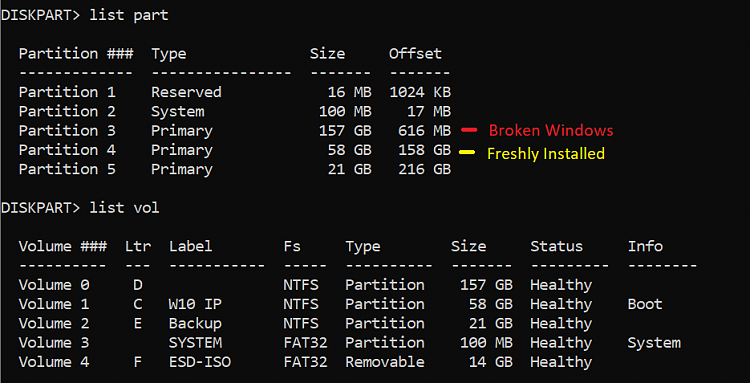
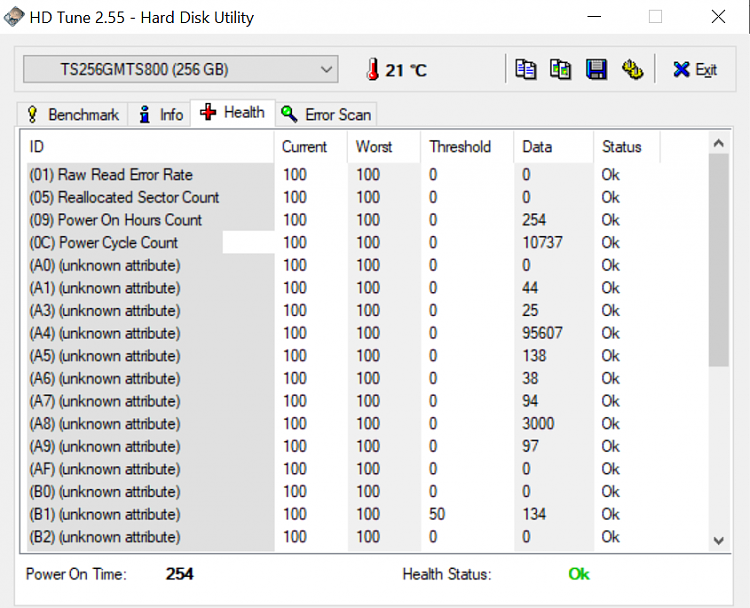
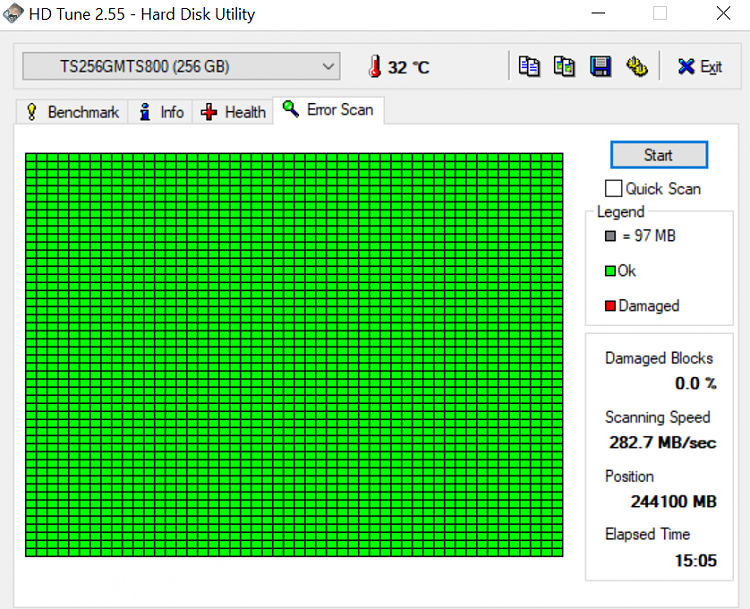
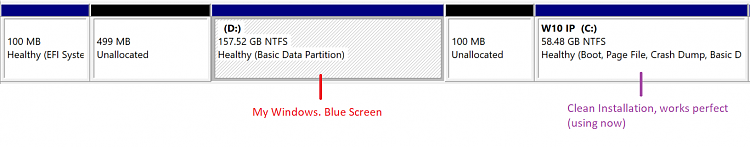
 , but i appreciate your help.
, but i appreciate your help.
