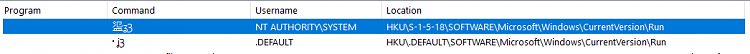New
#1
msinfo32.exe where does it get its information from?
I installed Surfshark VPN and after that had some crazy info in start-up , but only when I use system information, so i made a copy of the sytem information and searched and found:
<Category name="Start-up Programs">
<Data>
<Program><![CDATA[]]></Program>
<Command><![CDATA[需尙ȑ]]></Command>
<Username><![CDATA[NT AUTHORITY\SYSTEM]]></Username>
<Location><![CDATA[HKU\S-1-5-18\SOFTWARE\Microsoft\Windows\CurrentVersion\Run]]></Location>
</Data>
If I go back to a resore point before Surfshark this info above is gone, Install Surfshark and its back?
Wonder who can piont me to where this garbage can be deleted
- - - Updated - - -
Almost 100 views and no answer?
Here is Surfsharks reply:
Thank you for your letter.
After a conversation with our Windows developers we can indeed confirm that those processes come with our latest software version and are not in Chinese, but are in hexadecimal code, which the system converts into a changing pattern of hieroglyphics.
The processes are natural and integral to the inner workings of the application.
- - - Updated - - -
Thank you for your reply.
These hexadecimal code processes are needed for the application, but disabling them will not interfere with its inner workings.
You can disable your Windows Security notification icon in the Startup Programs, then simply restart your computer and the processes will be gone.
- - - Updated - - -
Well rather stupid idea to disable security, but gave it a bash anyway and it did not resolve the issueSeems the only way is to format and reinstall windows and not put this software on the pc



 Quote
Quote