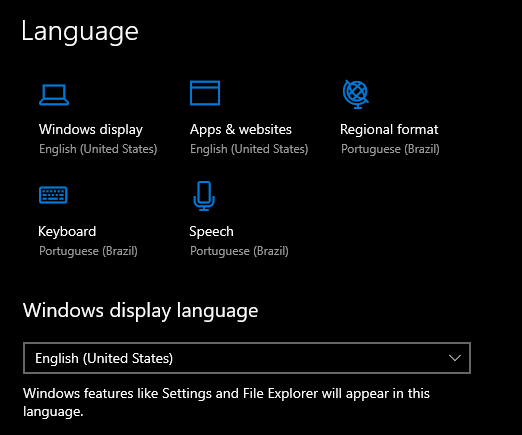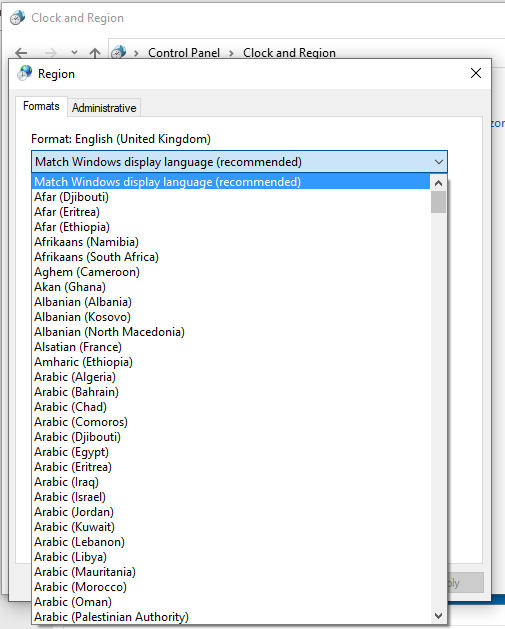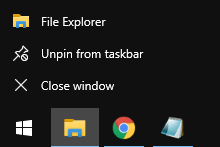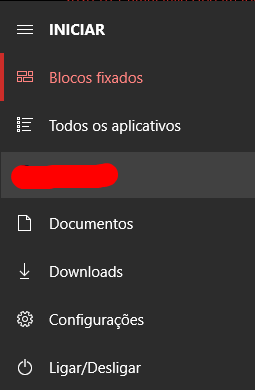New
#1
Windows 10 not completely changing language
I download the English language pack on Settings > Time & Language > Language and set it as a preferred. I also changed the Windows display language. On administrative language settings, I copied all the settings to Welcome screen and system accounts and New user accounts, and restarted my PC. Still, some stuff like the Start Menu are still in the original language which is Brazilian Portuguese. And even the "Welcome" message after logging in is still in the original language.
Is there anything I can do without having to do a clean install with the English language?


 Quote
Quote