New
#31
Running Win 10 as a 'Live' OS from a USB stick.
-
-
New #32
Hi there
Works even faster if you use an SSD drive connected to USB3 / USBC via SATA->USB3 or USBC adapter depending on your Computer ports
Makes a useful "Windows to GO" system (Freebie) -- watch out for activation though if you use it on another machine.
Using MBR is the most flexible if your machine gives the possibility to boot MBR.
Cheers
jimbo
-
New #33
-
New #34
Turns out my 32GB flash drive is USB 2.0. I'm rebuilding it following your steps just to see if it works. I know it will be excruciatingly slow but want to verify the process. I just ordered a set of 5 32GB USB 3.0 flash drives from Amazon. Should have them Monday afternoon then I go through it one more time.
Edit: Sent them back and ordered 3 Sandisk Ultra 32GB USB 3.0 flash drives/ They are supposed to have up to 150Mbps, we'll see.Last edited by Ztruker; 25 Jul 2020 at 23:23.
-
New #35
I took your creation steps and modified a batch file @hsehestedt wrote to create a bootable flash drive for unattended install from a flash drive. Works pretty good. Mount the WIM or ESD based ISO then run the batch file and it does all the diskpart, dism and bcdboot commands (after showing you what it's going to do and letting you choose to proceed or not).
Just used it to make a 32GB Sandisk Ultra (brand new) flash and it works but it's slow. Took 50 minutes to build the flash drive then 15 to 20 minutes for the first couple boots to go thorough OOBE and complete setup. Like you mentioned, it was activated when it was done.
Only a little over 6GB left of the 32GB flash drive once I turned off hibernate.
Here is the batch file if you want to look at it or give it a try: initWin10ToGoflash.bat
-
New #36
An SSD connected via USB 3.0 is mucho faster! The method to create the "Windows To Go" is exactly the same.
-
New #37
Win 10 Live
If you have a desktop PC the easiest way is once you have a Windows installation USB is to disconnect the hard drive in your PC. Boot up from the Windows USB and install on another USB. Saves all that technical messing about. If you have a laptop, of course, some drives are hidden in the bowels of the earth. Luckily I have a Lenovo, two screws and the drive and memory are easy to change.
-
New #38
I find running a few commands in command prompt to be much easier than disconnecting drives.
-
-
New #39
I thought I would try this on my Toshibo Canvio 1TB external HDD but just ran into a strange problem.
The drive does not show up in File Explorer, but if I enter I:\ in the address area then it gets displayed okay.
Disk Management showing the drive.

File Explorer not showing the drive
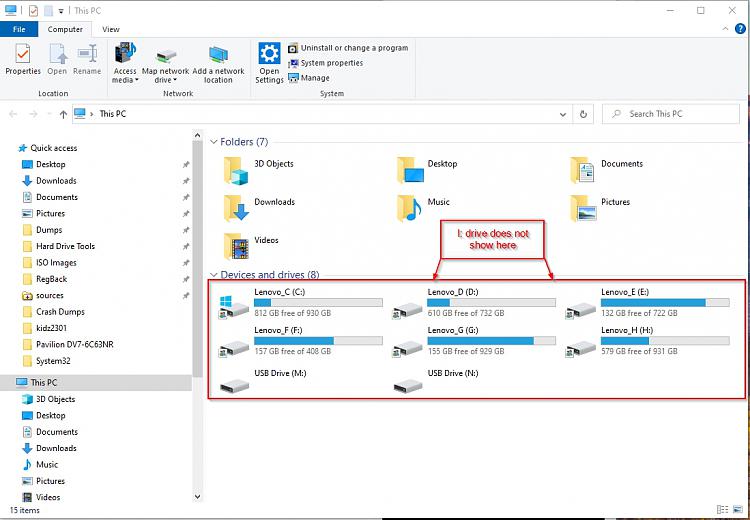
Minitool Partition Wizard after I merged the 101MB partition into the larger I: partition and removed Active
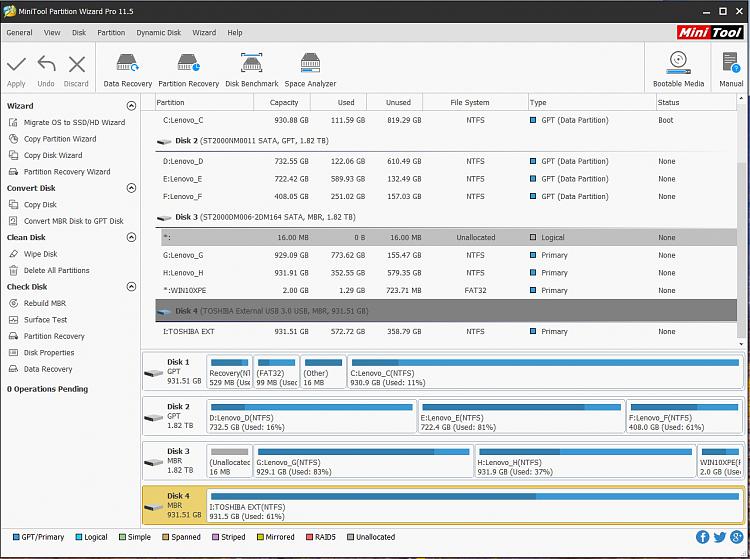
File Explorer showing the drive after I entered I:\in the Address bar
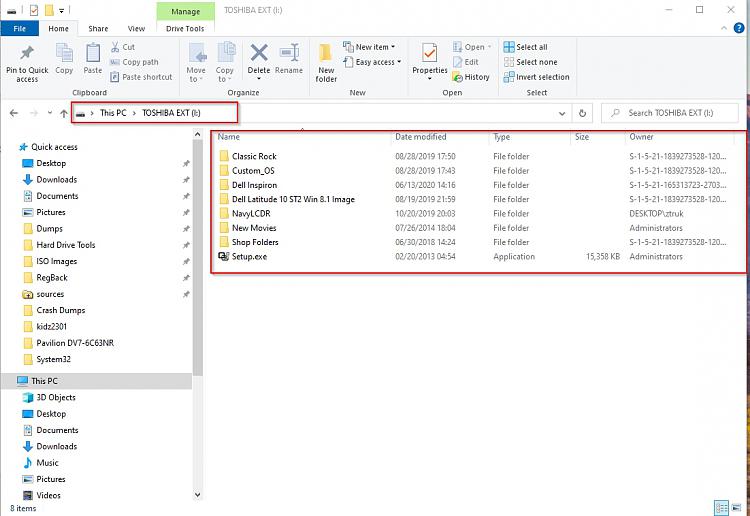
Any ideas? I've had this problem for awhile now but thought it was only with flash drives. Now I see it woth a USB external HDD.
-
New #40
Hmmm, I went into Disk Management and changed the assigned driver letter from I: to J: and now it shows up in File Explorer.
No idea what is going on but I can live with that.
Related Discussions


 Quote
Quote