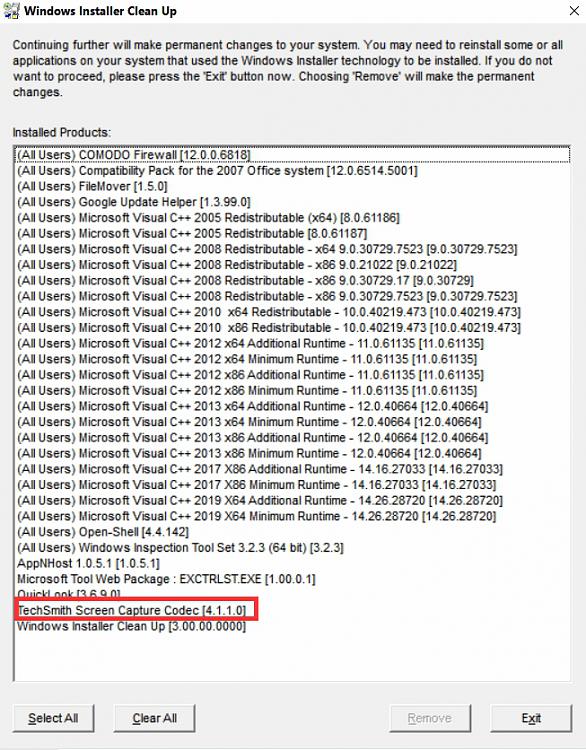New
#1
Clear things safely from Windows\Installer folder?
Hey all - I have a lady who asked me to do an SSD upgrade on her Toshiba laptop running Win10 (latest version).
It's got a 500GB drive and the drive I purchased for the upgrade is a 256GB Crucial MX500 SSD. I purchased a smaller one because I know she has very few programs and files on the machine...but...
The thing is, even though she has next to no programs and very little data on her laptop, the Windows\Installer folder is taking up 140GB of space!?!?
Is there a safe way to clear some of this junk from the Windows/Installer folder? I mean, it HAS to be junk, she's got next to nothing on the machine! Orphaned installers or the like maybe...?
Thanks for any suggestions!



 Quote
Quote