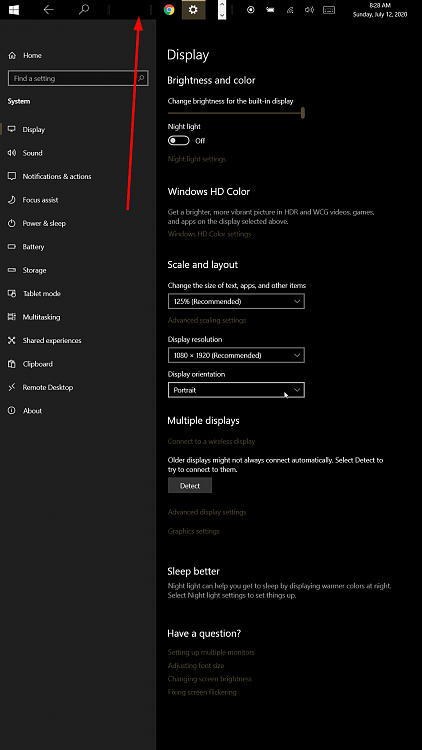New
#1
Adjust the canvas in which windows displays on my screen
Hi there,
I have a convertible and when i put it in tablet mode in portrait on my lap, the windows bar is so close to my body I almost cant press the buttons. Now I wanna keep the same DPI, but wanna only dislay on the 2/3 top area of my screen.
So from this
To somtehing like this
I tried searching, changing canvas, display size etc but only end op finding ways to change the resolution in all versions of windows or the canvas size in paint or other drawing apps. Not in windows..... So it comes down to that i wanna display in 1920x1080 but not using 1/3 at the bottom. So displaying in 1280x1080 and leaving the bottom 640x1080 of my screen black lifting the windows bar at the bottom of my screen up bij 640 pixels.
How to do this and probably wich app to use?
TANX A MILLION
ps did not put windows version etc in here since i dont think it is relevant for this general question.




 Quote
Quote