New
#1
Issue trying to restore some formats (WAV, ISO...) from recycle bin
It's another of those very old bugs ignored by Microsoft for years...
Repro steps:
1. delete (will go into the recycle bin) a WAV file or an ISO file
2. open recycle bin
3. click on that deleted file and press button 'Restore the selected items' from recycle bin toolbar
at this point Windows will unexpectedly ask you how to open that file format (!?) instead of restoring the file to the original path. I reported it through Feedback Hub many years ago. It's always been ignored and today on Win 10 2004 is still the same.


 Quote
Quote


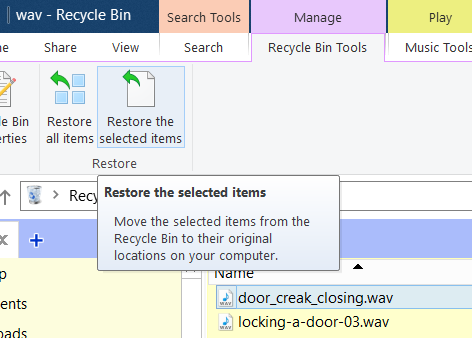

 Only MS knows why sometimes the same actions give incoherent results (possible registry incoherent state)...
Only MS knows why sometimes the same actions give incoherent results (possible registry incoherent state)...
