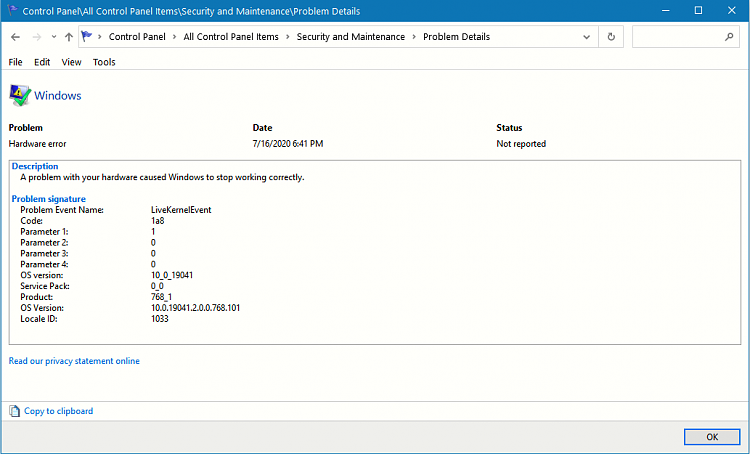New
#41
If you are able to access Control Panel,then
>power options>choose what power button does>change settings currently unavailable
and uncheck all items and click on---save changes--- button.
Updates often reset these to "recommended",which can be problematiclal.


 Quote
Quote