New
#1
Permanent read-only folder problem
Hello everyone, I'v got small problem with few folders downloaded from github from one guy. Namely I'm making open tibia server, but it doesn't matter. I'v got there cache folder with two subfolders.
When I'm trying to change read only option from properties, it's changing back to be marked on. I'm trying to change owner of this folders from properties/security etc. but it doesen't help me.. Same with CMD run as admin and command attrib -R. CMD Showing then this folders don't have any attributes after attrib command like this
But when I go to propetries again I see something like this
Independently what I'm doing it's always read only.. Guys please help me with this problem..
It's 100% Admin account, only one account btw on this windows so...

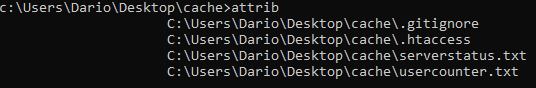


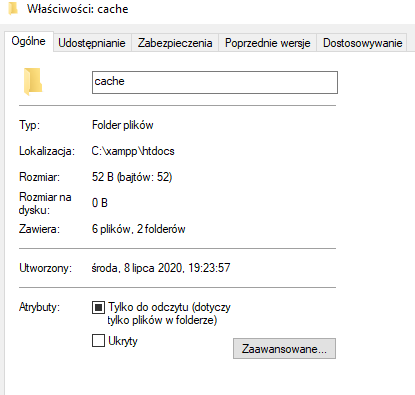

 Quote
Quote