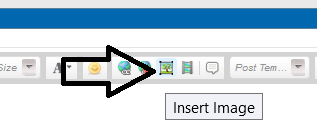New
#1
Windows 10 Booting issue
I have been having a re-occurring issue. When starting up my laptop it stalls/freezes before fully booting up. Its not a full freeze because I can hit the F keys to enter Bios or boot settings. At first i tried several things in there and it did not fix the issue. I had a friend tell me to fully unplug the battery to give it a hard reboot. That worked at first until 4 months later it started happening again, and this time frequently. The hard reboot only worked for that startup, the next one would stall. so I did some research and followed a possible fix through command prompt. Basically scanning files and repairing them. This also worked. I finally thought I came across the true fix be repairing some corrupt files. Wrong, Now 2 months later it started happening again. I have an Alienware R17 i7 windows 10 with a 1 Tb ssD and 2 Tb HHD. My windows operating system is on the SSD. I am really hoping that its not craping out, But its only about 3 years old and runs games ect. fine. Is there still corrupt files? Whats the best way to either isolate the problem or fix it? I'm not an expert in command prompt but can follow instructions. Thank you for any help or input.


 Quote
Quote