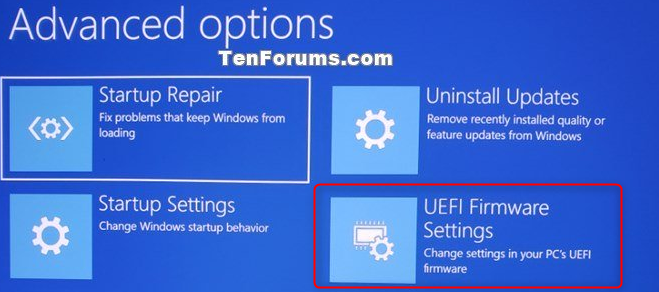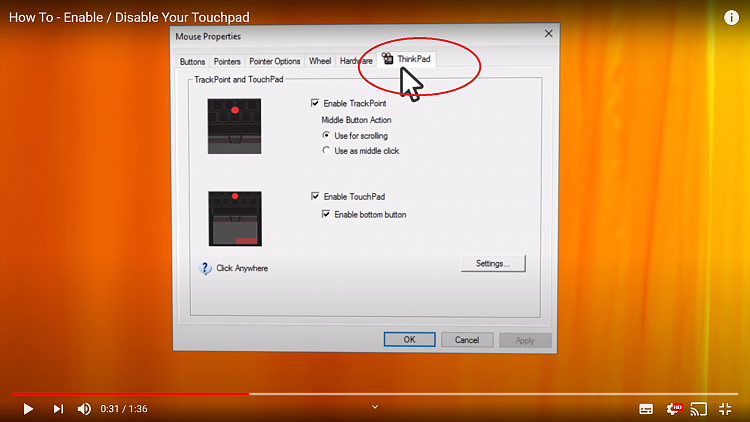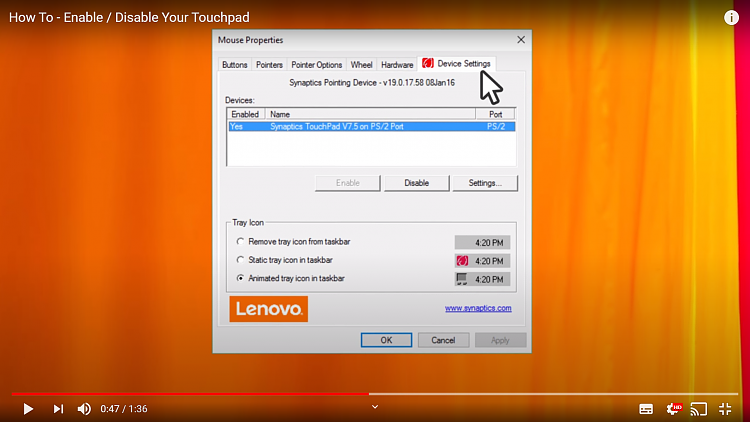New
#1
Lenovo Yoga 12 touchpad not working?
I have a Lenovo Yoga 12 on Windows 10 but the touchpad (including the ‘nipple and the ’ TrackPoint buttons’) doesn’t seem to be working at all?
The touchscreen is working fine, but if I try the touchpad there is no response at all and there is no pointer mouse shown at all?
I have checked and Windows claims that the drivers for the touchpad are up-to-date.
So, am I missing a setting that will enable the touchpad or is it a fault with the touchpad? Any help really appreciated?


 Quote
Quote