New
#1
Why does this not work
I have a .reg and bat file that I thought used to work but doesn't work right any more. It only works if I shift+right click on a file, but not on a directory.
AddisItaLink.reg:
I've merged the reg file into the registry:
Windows Registry Editor Version 5.00
[HKEY_CLASSES_ROOT\*\shell\isLink]
@="Is This a Link"
"Extended"=""
[HKEY_CLASSES_ROOT\*\shell\isLink\command]
@=""C:\\rexxprogs\\isItaLink.bat" "%1""
C:\Users\ztruk>rq HKEY_CLASSES_ROOT\*\shell\isLink
ECHO is on.
C:\Users\ztruk>reg query "HKEY_CLASSES_ROOT\*\shell\isLink"
HKEY_CLASSES_ROOT\*\shell\isLink
(Default) REG_SZ Is This a Link
Extended REG_SZ
HKEY_CLASSES_ROOT\*\shell\isLink\command
C:\Users\ztruk>rq HKEY_CLASSES_ROOT\*\shell\isLink\command
ECHO is on.
C:\Users\ztruk>reg query "HKEY_CLASSES_ROOT\*\shell\isLink\command"
HKEY_CLASSES_ROOT\*\shell\isLink\command
(Default) REG_SZ "C:\rexxprogs\isItaLink.bat" "%1"
C:\rexxprogs\isItaLink.bat
Here I clicked on a file:fsutil hardlink list %*
pause
Here I clicked on a folder:


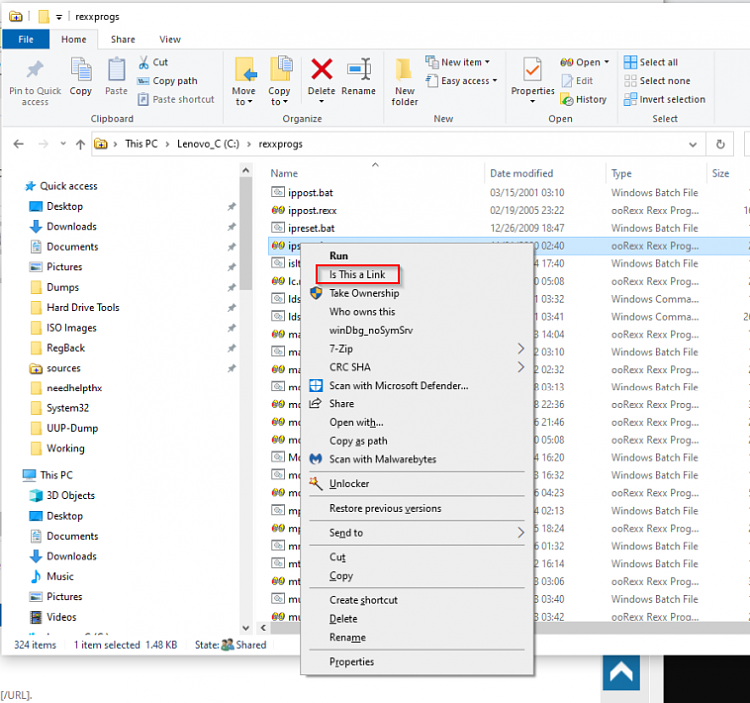

 Quote
Quote





