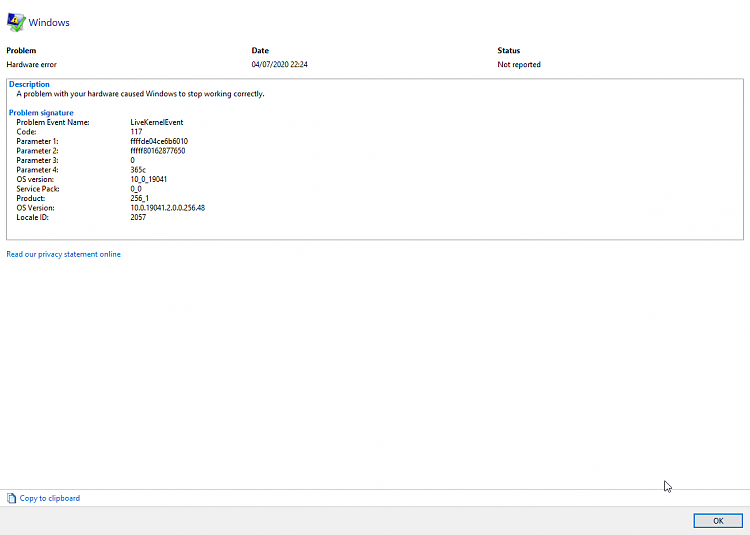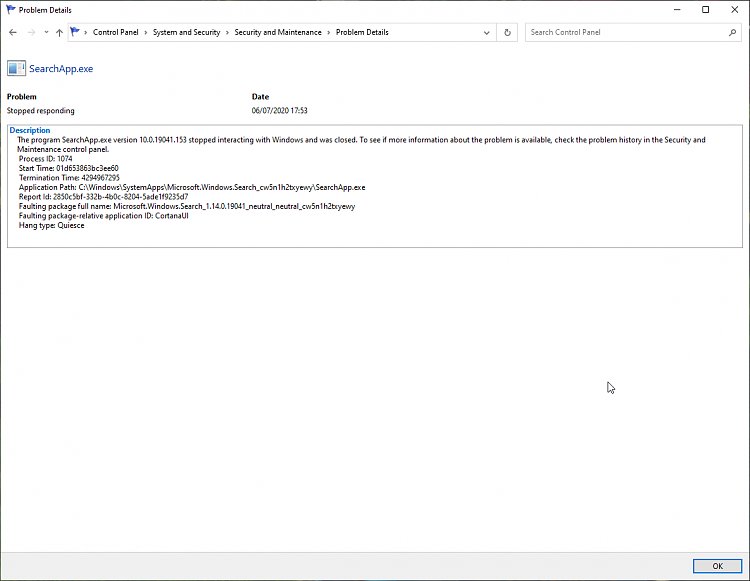New
#1
Windows randomly freezing and locking up
Hi,
Recently my windows has started to randomly freeze and lock up. My browser will no longer be able to access the internet or search anything, file explorer will stop responding and any active applications open will also stop responding. I am able to access the start menu and restart however the restart will take about 5 minutes to complete. Once it loads back up it is perfectly fine again.
Does anyone have any ideas what this might be caused by? I haven't updated windows. I am on v2004 W10 PRO


 Quote
Quote