New
#1
Windows 10 Search Indexing does not search my Start Menu Programs
So as the title says my Windows Search doesn't search through my start menu programs.
This issue started yesterday out of nowhere. Recent changes I've done to my laptop recently are:
- Formatted my laptop (1 week ago)
- Ran every script in GitHub - W4RH4WK/Debloat-Windows-10: A collection of Scripts which disable / remove Windows 10 Features and Apps (1 week ago)
- Installed Notepad++ (yesterday)
It's also important to note I'm running Windows 10 Pro Insider (Beta Channel)
Something I've noticed is that I can find the 'Spotify' shortcut when searching, which is located inC:\Users\elias\AppData\Roaming\Microsoft\Windows\Start Menu\Programsbut anything else in that folder can't be found.
Photos of my indexing options:
Thanks for any help.


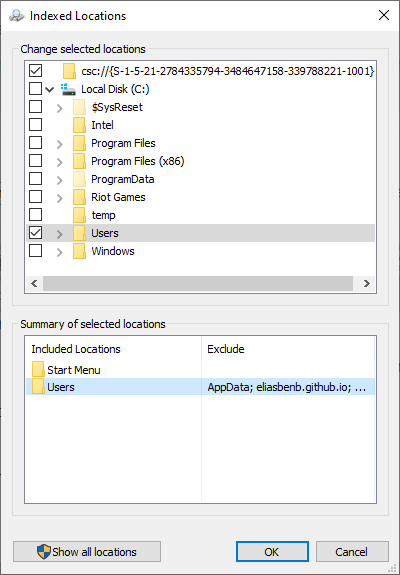

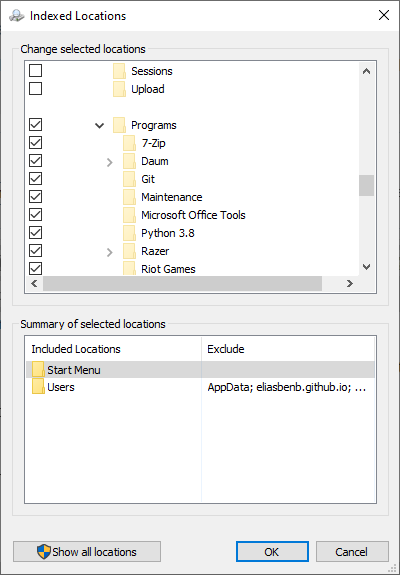

 Quote
Quote

