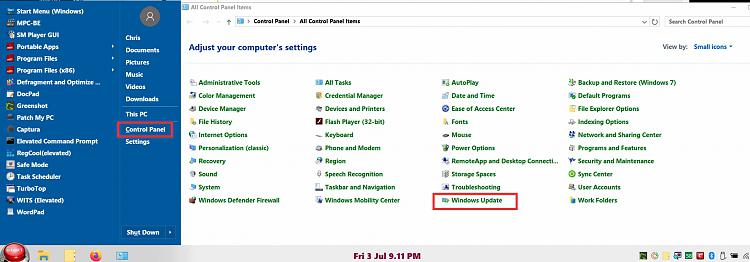New
#1
Anyway to get the old control panel back?
I've been wanting the old control panel back in Windows 10 and I'm wondering if anyone knows how? And it doesn't have to but I would like the old windows update back in it also. All help appreciated. My WVN is Version 2004 (OS Build 20161.1000)


 Quote
Quote