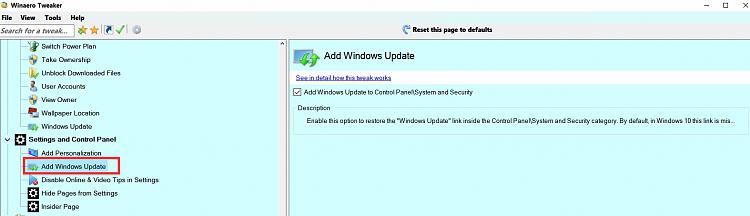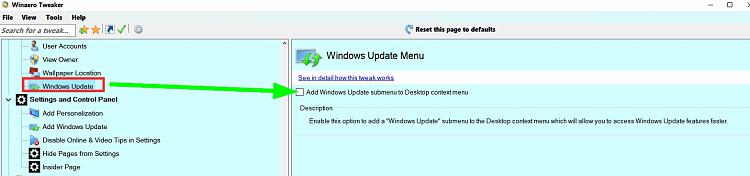New
#11
Anyway to get the old control panel back?
-
-
New #12
-
-
New #14
-
New #15
That's why it's always a good idea to backup your system before making changes, either with a disk image, or at least a System Restore point.
-
New #16
This one?
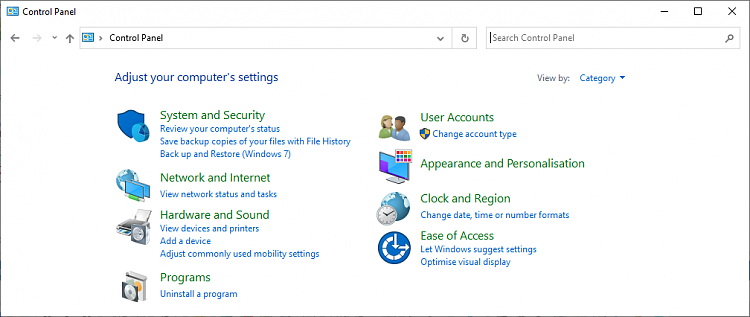
Or do you prefer the Icon View?

For that, click Start or Search and type Control Panel.

And it doesn't have to but I would like the old windows update back in it also....
Since the first release of Windows 10 Microsoft have been removing functions from the Control Panel and putting them in the Settings app. Windows Update was one of the very first and cannot be run in the control panel any more. With each new version more settings have been either been removed from Control Panel or are now duplicated in Settings. Almost all settings are now in the Settings app, with only the more advanced settings exclusively in the Control Panel.
My WVN is Version 2004 (OS Build 20161.1000)
That is the very latest Dev Channel (Fast Ring) Insider build and a very strange choice for someone who wants to hark back to the old Control Panel. 20161.1000 is at the forefront of Microsoft's aim to migrate everything into the Settings app.
Windows 10 Insider Preview Build 20161.1000 (rs_prerelease) - July 1Microsoft said:
-
New #17
"For that, click Start or Search and type Control Panel".
Posted above in #2.
-
New #18
-
-
New #19
Might check/search the Tutorials section here for GodMode, gives a menu details-type list of what's available, more or less a different view.
-
New #20
Related Discussions


 Quote
Quote