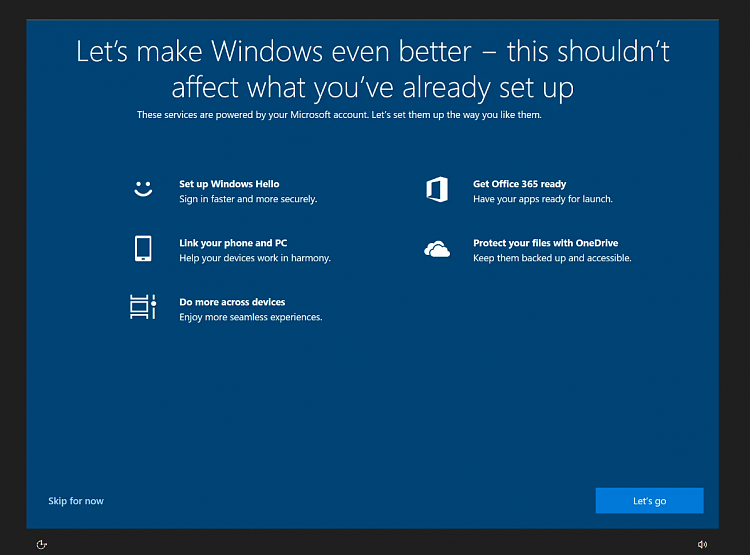New
#1
Anyway to stop the annoying startup message?
For the past few months I have been annoyed on all of my PC's by the occasional message on startup asking if I want to explore more features of windows - OneDrive and Office and such. The problem is that it just sits there until I respond BUT some of the PC's power up remotely so the ridiculous message stops the PC doing what it is supposed to do. I think it does it whenever idiot Microsoft installs new updates. But no matter how I try I can not stop the messages. I have tried the fixes suggested on the web and tried the registry fix too, nothing works. The more Microsoft do this the more they just annoy me. Isn't there some way to inhibit this rubbish?


 Quote
Quote