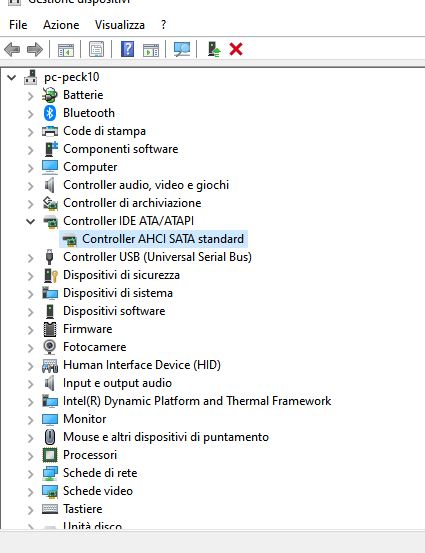New
#11
Good day.
Judging from version numbers you posted you have had installed both the ms standard ahci driver and Intel ahci driver.
Open hardware manager and look under SATA controllers to see which one is installed. If Intel's, you can change it to MS standard ahci driver and check. You just need to reboot.


 Quote
Quote